
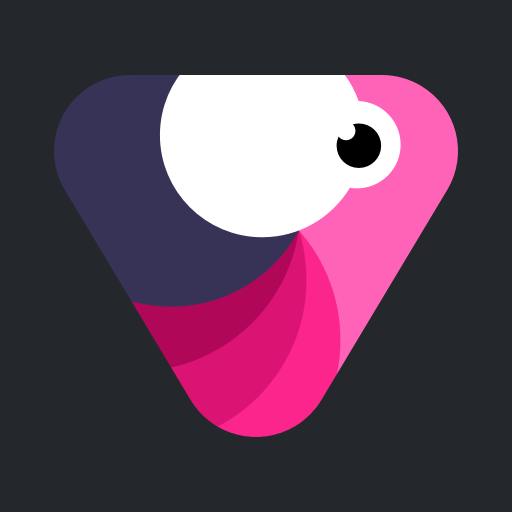
Velomingo: Velocity Edit Maker
Play on PC with BlueStacks – the Android Gaming Platform, trusted by 500M+ gamers.
Page Modified on: Sep 30, 2022
Play Velomingo: Velocity Edit Maker on PC
With Velomingo Velocity Edit Maker, you don’t need to create the whole edit from scratch. You only need to select the velocity template you like out of hundreds of velocity templates and add the media and music. The rest is done by Velomingo and you have a cool velocity edit! Share the edit on your social media and make your followers wonder how you got those editing skills.
3-step video editing:
- Select the template you like
- Add photos/videos to templates
- Add music to your video
Features:
- Perfect beat timing for your music videos
- Mesmerizing slow-mo
- Smooth velocity
- Hundred of advanced templates
- HD video export
Stay tuned for the updates.
Terms and Conditions: https://www.pixerylabs.com/velomingo/terms
Privacy Policy: https://www.pixerylabs.com/velomingo/privacy
Play Velomingo: Velocity Edit Maker on PC. It’s easy to get started.
-
Download and install BlueStacks on your PC
-
Complete Google sign-in to access the Play Store, or do it later
-
Look for Velomingo: Velocity Edit Maker in the search bar at the top right corner
-
Click to install Velomingo: Velocity Edit Maker from the search results
-
Complete Google sign-in (if you skipped step 2) to install Velomingo: Velocity Edit Maker
-
Click the Velomingo: Velocity Edit Maker icon on the home screen to start playing


