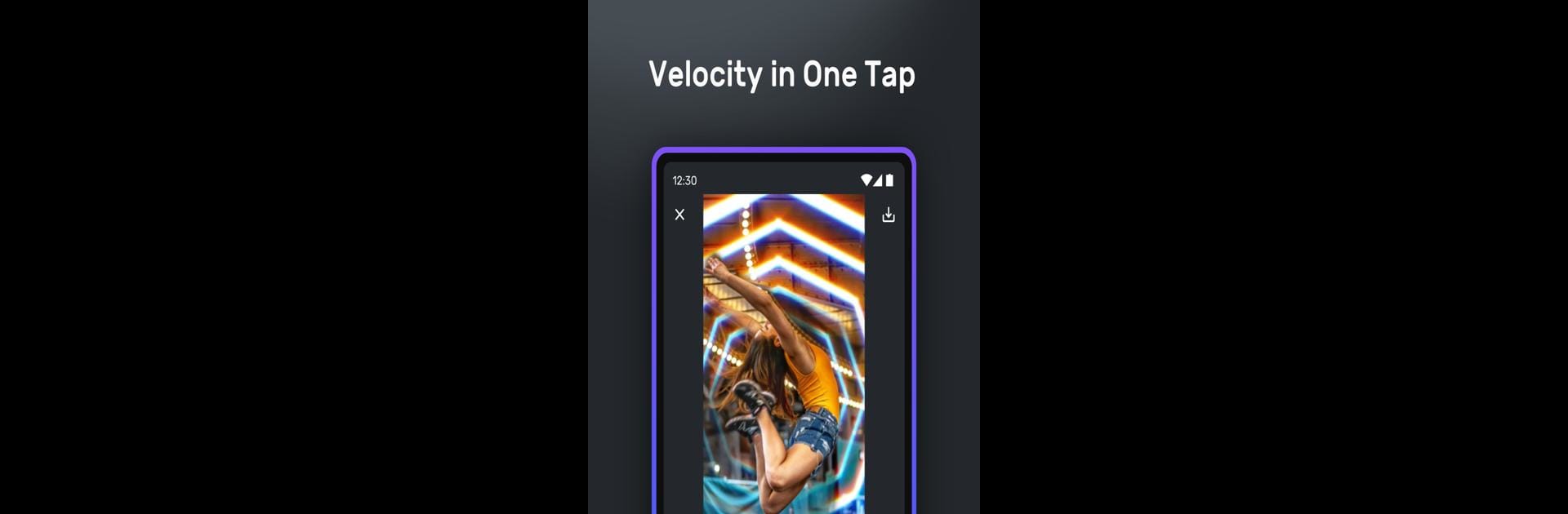
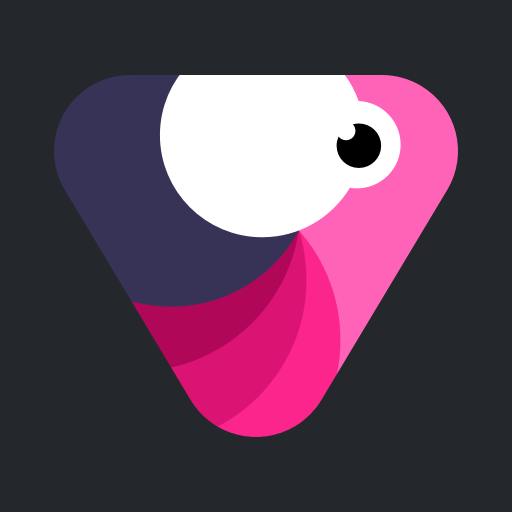
Velomingo: Velocity Edit Maker
Gioca su PC con BlueStacks: la piattaforma di gioco Android, considerata affidabile da oltre 500 milioni di giocatori.
Pagina modificata il: Feb 20, 2024
Run Velomingo: Velocity Edit Maker on PC or Mac
Let BlueStacks turn your PC, Mac, or laptop into the perfect home for Velomingo: Velocity Edit Maker, a fun Video Players & Editors app from Pixery Bilgi Teknolojileri.
About the App
New to editing but want to create cool velocity edits? Velomingo: Velocity Edit Maker by Pixery Bilgi Teknolojileri makes it easy! Don’t worry about starting from scratch; just choose from hundreds of sleek templates and add your media and music. In three simple steps, you’ll have impressive edits ready to share with your followers and leave them wondering how you got so good.
App Features
- 3-Step Editing: Choose a template, add your photos or videos, and top it off with your favorite music.
- Smooth Velocity: Enjoy seamless slow-motion transitions that give your videos that pro touch.
- Hundreds of Templates: Find the perfect fit with a wide selection of advanced templates for every style.
- HD Video Export: Share your creations in high quality, keeping every detail crisp.
- Perfect Beat Timing: Sync your videos to your music with ease, making every beat count.
- Stay Updated: More features are always on the way—stay tuned!
Want to try it on a bigger screen? Think about using BlueStacks for that enhanced experience.
BlueStacks gives you the much-needed freedom to experience your favorite apps on a bigger screen. Get it now.
Gioca Velomingo: Velocity Edit Maker su PC. È facile iniziare.
-
Scarica e installa BlueStacks sul tuo PC
-
Completa l'accesso a Google per accedere al Play Store o eseguilo in un secondo momento
-
Cerca Velomingo: Velocity Edit Maker nella barra di ricerca nell'angolo in alto a destra
-
Fai clic per installare Velomingo: Velocity Edit Maker dai risultati della ricerca
-
Completa l'accesso a Google (se hai saltato il passaggio 2) per installare Velomingo: Velocity Edit Maker
-
Fai clic sull'icona Velomingo: Velocity Edit Maker nella schermata principale per iniziare a giocare



