
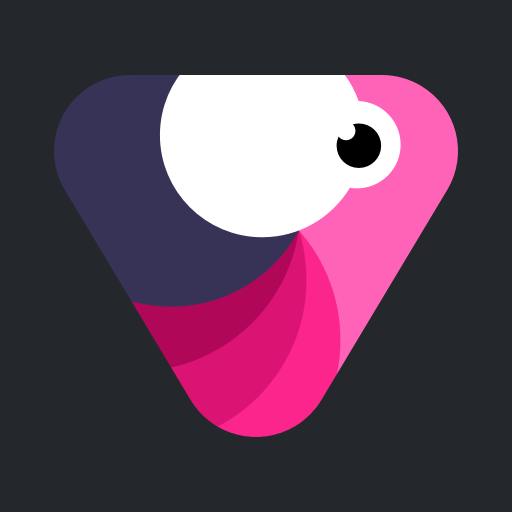
Velomingo: Velocity Edit Maker
Jogue no PC com BlueStacks - A Plataforma de Jogos Android, confiada por mais de 500 milhões de jogadores.
Página modificada em: 30 de set. de 2022
Play Velomingo: Velocity Edit Maker on PC
With Velomingo Velocity Edit Maker, you don’t need to create the whole edit from scratch. You only need to select the velocity template you like out of hundreds of velocity templates and add the media and music. The rest is done by Velomingo and you have a cool velocity edit! Share the edit on your social media and make your followers wonder how you got those editing skills.
3-step video editing:
- Select the template you like
- Add photos/videos to templates
- Add music to your video
Features:
- Perfect beat timing for your music videos
- Mesmerizing slow-mo
- Smooth velocity
- Hundred of advanced templates
- HD video export
Stay tuned for the updates.
Terms and Conditions: https://www.pixerylabs.com/velomingo/terms
Privacy Policy: https://www.pixerylabs.com/velomingo/privacy
Jogue Velomingo: Velocity Edit Maker no PC. É fácil começar.
-
Baixe e instale o BlueStacks no seu PC
-
Conclua o login do Google para acessar a Play Store ou faça isso mais tarde
-
Procure por Velomingo: Velocity Edit Maker na barra de pesquisa no canto superior direito
-
Clique para instalar Velomingo: Velocity Edit Maker a partir dos resultados da pesquisa
-
Conclua o login do Google (caso você pulou a etapa 2) para instalar o Velomingo: Velocity Edit Maker
-
Clique no ícone do Velomingo: Velocity Edit Maker na tela inicial para começar a jogar


