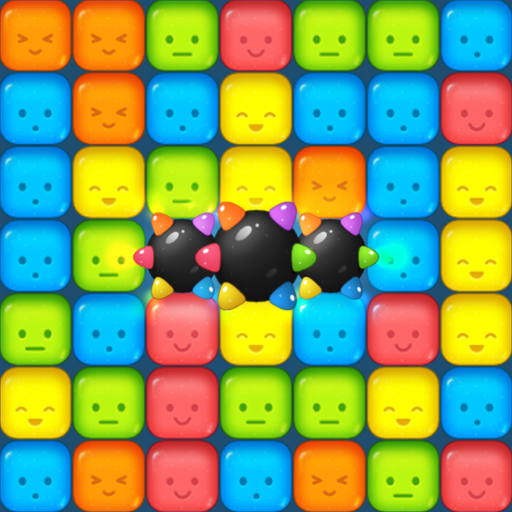Booba Candy Adventure
Jogue no PC com BlueStacks - A Plataforma de Jogos Android, confiada por mais de 500 milhões de jogadores.
Página modificada em: 21 de maio de 2019
Play Booba Candy Adventure on PC
● Fun-packed Match 3 puzzle with hilarious Booba’s reactions
● 120+ balanced levels and lifetime free level pack updates
● Cumulative daily bonuses with premium gifts
● Creative level design and the original cartoon art
● The level layout changes with every play!
● Stay connected with family and friends through Facebook
Attracted by a delicious smell of candies Booba explores every room of the house, but candies cannot be collected just like that, somebody has to sort the sweets out by 3 in a row to pick them up. Solving puzzles is a hard job for Booba but you can help. Embark on a comic adventure with Booba and have loads of fun!
The game is suitable for 3+ year kids. It teaches simple math and color matching in a fun and creative way. No compulsive or intrusive ads.
FEATURES
● Funny Booba animations
● 120+ levels
● 4 game modes
● Play and compete with friends
● Randomness and boosters makes it interesting
● Watch new episodes of Booba at www.boobatv.com
Booba Candy Saga Match-3 Puzzle is free game to play. There are no impossible levels or paywalls. You can also earn premium content and bonuses and you will never lose your progress!
Jogue Booba Candy Adventure no PC. É fácil começar.
-
Baixe e instale o BlueStacks no seu PC
-
Conclua o login do Google para acessar a Play Store ou faça isso mais tarde
-
Procure por Booba Candy Adventure na barra de pesquisa no canto superior direito
-
Clique para instalar Booba Candy Adventure a partir dos resultados da pesquisa
-
Conclua o login do Google (caso você pulou a etapa 2) para instalar o Booba Candy Adventure
-
Clique no ícone do Booba Candy Adventure na tela inicial para começar a jogar