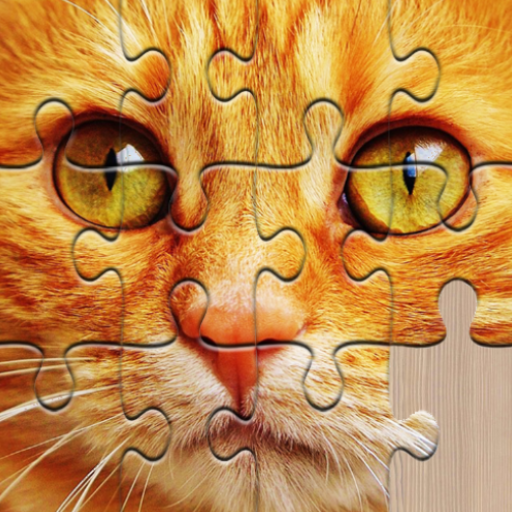Jigsaw Puzzles HD
Spiele auf dem PC mit BlueStacks - der Android-Gaming-Plattform, der über 500 Millionen Spieler vertrauen.
Seite geändert am: 4. Januar 2020
Play Jigsaw Puzzle on PC
Our jigsaw puzzles will suit everyone, because the complexity of each puzzle and time spent on solving it depends on the number of pieces. You can choose the puzzles that fits your needs, abilities and free time you have to solve and assemble.
Free jigsaw puzzles every day! This is the rule that we follow to bring you daily excitement and challenges from assembling puzzle pieces. Daily puzzle solving will help relieve stress and escape everyday routine.
Jigsaw puzzle features:
- a large selection of free beautiful, high-quality images in HD resolution;
- a great number of topics: animals, scenery, plants, cities, flowers, people, and so on;
- new free jigsaw puzzles every day!
- puzzles for both children and adults;
- a family puzzle you can enjoy together;
- various difficulty levels that will satisfy the needs of both novices and hard-core puzzle lovers;
- free jigsaw puzzles!
- jigsaw puzzles do not require much memory on your phone.
The world of jigsaw puzzles is so close: simply install our Puzzle app, assemble the pieces and enjoy wonderful images that you created yourself.
Your feedback and suggestions are welcome!
In case you have any questions or suggestions, please contact us at apps@pixign.com.
Terms of services http://pixign.com/terms-of-service/
Privacy policy: http://pixign.com/privacypolicy/
Spiele Jigsaw Puzzles HD auf dem PC. Der Einstieg ist einfach.
-
Lade BlueStacks herunter und installiere es auf deinem PC
-
Schließe die Google-Anmeldung ab, um auf den Play Store zuzugreifen, oder mache es später
-
Suche in der Suchleiste oben rechts nach Jigsaw Puzzles HD
-
Klicke hier, um Jigsaw Puzzles HD aus den Suchergebnissen zu installieren
-
Schließe die Google-Anmeldung ab (wenn du Schritt 2 übersprungen hast), um Jigsaw Puzzles HD zu installieren.
-
Klicke auf dem Startbildschirm auf das Jigsaw Puzzles HD Symbol, um mit dem Spielen zu beginnen