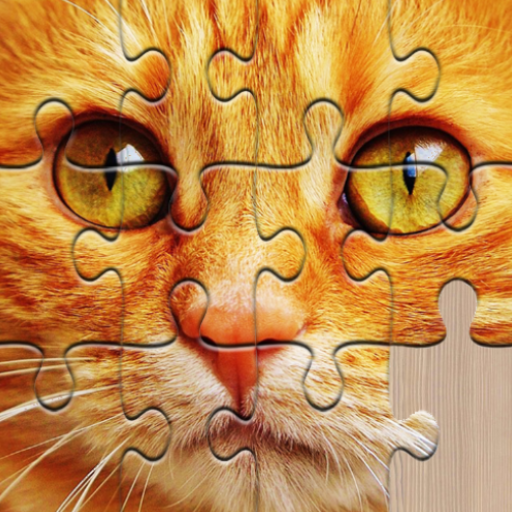このページには広告が含まれます

Jigsaw Puzzle
Puzzle | WL Pixign Games
BlueStacksを使ってPCでプレイ - 5憶以上のユーザーが愛用している高機能Androidゲーミングプラットフォーム
Play Jigsaw Puzzle on PC
Jigsaw puzzle are a favorite pastime of many. There’s a large selection of free, beautiful, high-quality HD pictures out there, making it easy to play, relax and enjoy your favorite challenge for the mind.
Our jigsaw puzzles will suit everyone, because the complexity of each puzzle and time spent on solving it depends on the number of pieces. You can choose the puzzles that fits your needs, abilities and free time you have to solve and assemble.
Free jigsaw puzzles every day! This is the rule that we follow to bring you daily excitement and challenges from assembling puzzle pieces. Daily puzzle solving will help relieve stress and escape everyday routine.
Jigsaw puzzle features:
- a large selection of free beautiful, high-quality images in HD resolution;
- a great number of topics: animals, scenery, plants, cities, flowers, people, and so on;
- new free jigsaw puzzles every day!
- puzzles for both children and adults;
- a family puzzle you can enjoy together;
- various difficulty levels that will satisfy the needs of both novices and hard-core puzzle lovers;
- free jigsaw puzzles!
- jigsaw puzzles do not require much memory on your phone.
The world of jigsaw puzzles is so close: simply install our Puzzle app, assemble the pieces and enjoy wonderful images that you created yourself.
Your feedback and suggestions are welcome!
In case you have any questions or suggestions, please contact us at apps@pixign.com.
Terms of services http://pixign.com/terms-of-service/
Privacy policy: http://pixign.com/privacypolicy/
Our jigsaw puzzles will suit everyone, because the complexity of each puzzle and time spent on solving it depends on the number of pieces. You can choose the puzzles that fits your needs, abilities and free time you have to solve and assemble.
Free jigsaw puzzles every day! This is the rule that we follow to bring you daily excitement and challenges from assembling puzzle pieces. Daily puzzle solving will help relieve stress and escape everyday routine.
Jigsaw puzzle features:
- a large selection of free beautiful, high-quality images in HD resolution;
- a great number of topics: animals, scenery, plants, cities, flowers, people, and so on;
- new free jigsaw puzzles every day!
- puzzles for both children and adults;
- a family puzzle you can enjoy together;
- various difficulty levels that will satisfy the needs of both novices and hard-core puzzle lovers;
- free jigsaw puzzles!
- jigsaw puzzles do not require much memory on your phone.
The world of jigsaw puzzles is so close: simply install our Puzzle app, assemble the pieces and enjoy wonderful images that you created yourself.
Your feedback and suggestions are welcome!
In case you have any questions or suggestions, please contact us at apps@pixign.com.
Terms of services http://pixign.com/terms-of-service/
Privacy policy: http://pixign.com/privacypolicy/
Jigsaw PuzzleをPCでプレイ
-
BlueStacksをダウンロードしてPCにインストールします。
-
GoogleにサインインしてGoogle Play ストアにアクセスします。(こちらの操作は後で行っても問題ありません)
-
右上の検索バーにJigsaw Puzzleを入力して検索します。
-
クリックして検索結果からJigsaw Puzzleをインストールします。
-
Googleサインインを完了してJigsaw Puzzleをインストールします。※手順2を飛ばしていた場合
-
ホーム画面にてJigsaw Puzzleのアイコンをクリックしてアプリを起動します。