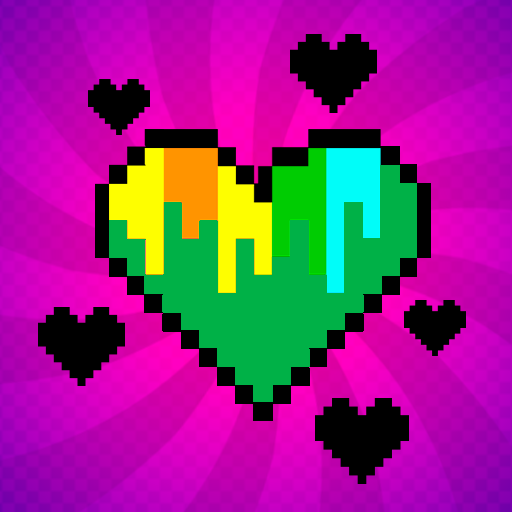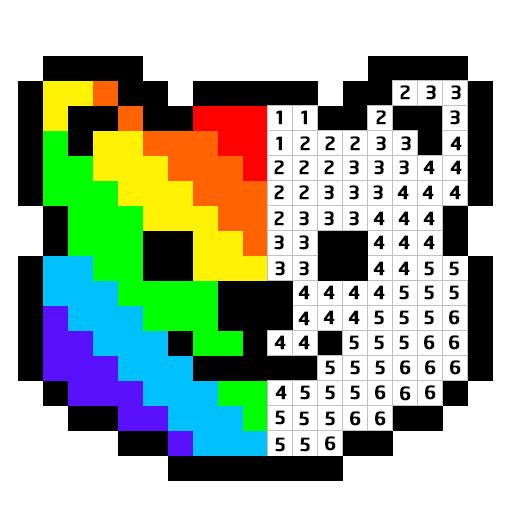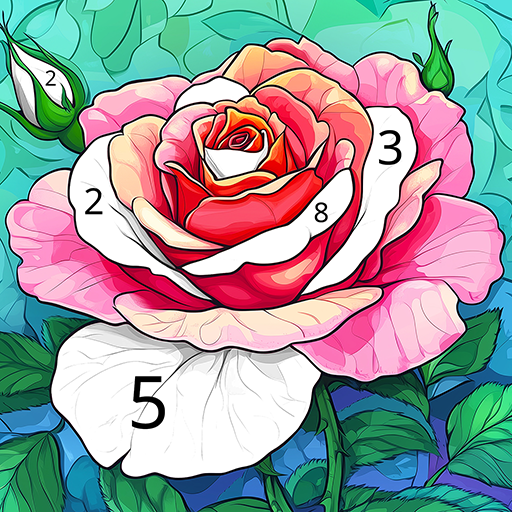Low Poly Book - coloring book & art game by number
Spiele auf dem PC mit BlueStacks - der Android-Gaming-Plattform, der über 500 Millionen Spieler vertrauen.
Seite geändert am: 20. März 2019
Play Low Poly Book - coloring book & art game by number on PC
A cool creative puzzle game in a low-poly style, which combines coloring by numbers and creativity! Placing the figures in the desired cells, step by step you will see how a bright picture appears.
Features of polygon coloring by numbers:
- Dozens of cool bright polygon images
- User-friendly and simple interface
- Easy to share on social networks
- It is the game that works without the Internet
HOW TO PLAY?
- Select the polygon image (figure)
- Drag polygonal puzzle pieces to their places
- Great! Share with your friends on facebook and instagram
Download Low Poly Book and color a favorite image by numbers right now! Create wonderful polygon images and share them with your friends!
Spiele Low Poly Book - coloring book & art game by number auf dem PC. Der Einstieg ist einfach.
-
Lade BlueStacks herunter und installiere es auf deinem PC
-
Schließe die Google-Anmeldung ab, um auf den Play Store zuzugreifen, oder mache es später
-
Suche in der Suchleiste oben rechts nach Low Poly Book - coloring book & art game by number
-
Klicke hier, um Low Poly Book - coloring book & art game by number aus den Suchergebnissen zu installieren
-
Schließe die Google-Anmeldung ab (wenn du Schritt 2 übersprungen hast), um Low Poly Book - coloring book & art game by number zu installieren.
-
Klicke auf dem Startbildschirm auf das Low Poly Book - coloring book & art game by number Symbol, um mit dem Spielen zu beginnen