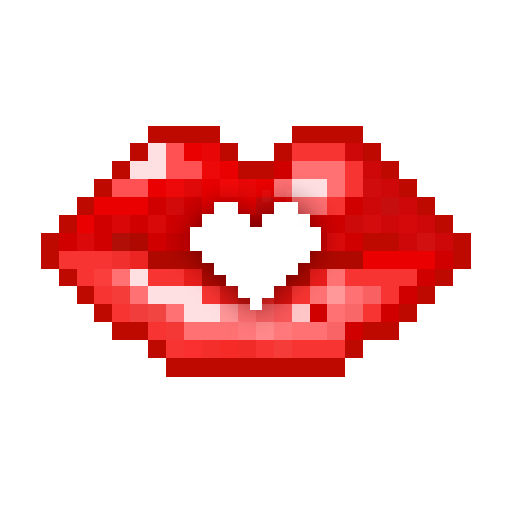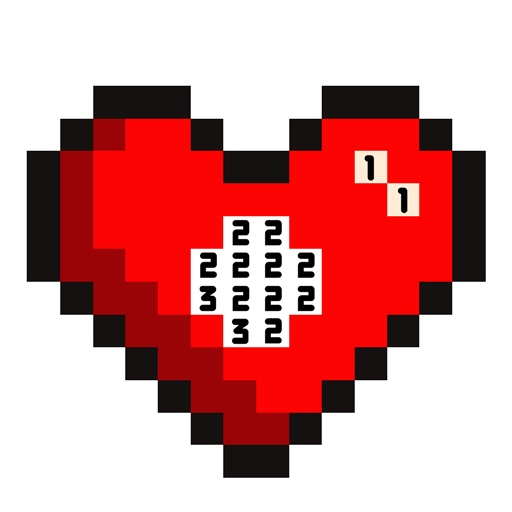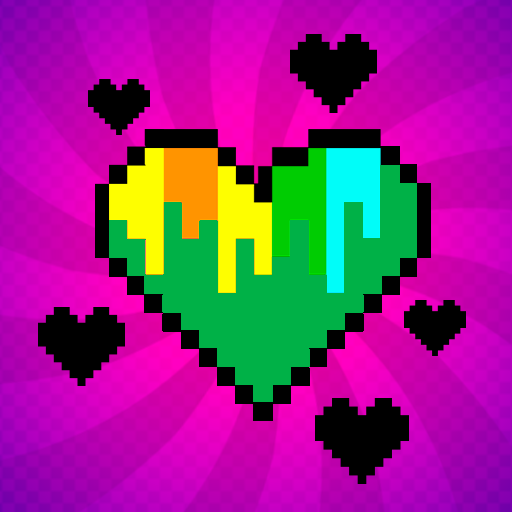
Pixel Art Book - pixel coloring, сolor by number
Play on PC with BlueStacks – the Android Gaming Platform, trusted by 500M+ gamers.
Page Modified on: April 24, 2019
Play Pixel Art Book - pixel coloring, сolor by number on PC
Many pixel colorings for fans of coloring by numbers! 🌞
❤️ Pixel Coloring - a pixel game where you have to paint 💛
✌️A large number of pixel pictures: 🦄 unicorns, flowers, animals and many other things
👌New pictures daily
⭐️ Calm and relaxing music
👍 Simple and easy to color drawings
✌️ Coloring by cell number
👌 Just sharing with friends on social networks
👍 Paint pictures everywhere: at home, in the park, on vacation
🔵 How to paint pictures in boxes?
Choose the amazing pixel image you want to color. Select a color by number and simply click on the cells with the same number to fill them with color. Having painted all the cells, you will get a sample of cool pixel graphics! Do not forget to share cool pixel pictures with your friends!
Coloring pictures has never been so easy! No stress, easy to pick colors. Just relax and color the pictures in the boxes!
Play Pixel Art Book - pixel coloring, сolor by number on PC. It’s easy to get started.
-
Download and install BlueStacks on your PC
-
Complete Google sign-in to access the Play Store, or do it later
-
Look for Pixel Art Book - pixel coloring, сolor by number in the search bar at the top right corner
-
Click to install Pixel Art Book - pixel coloring, сolor by number from the search results
-
Complete Google sign-in (if you skipped step 2) to install Pixel Art Book - pixel coloring, сolor by number
-
Click the Pixel Art Book - pixel coloring, сolor by number icon on the home screen to start playing