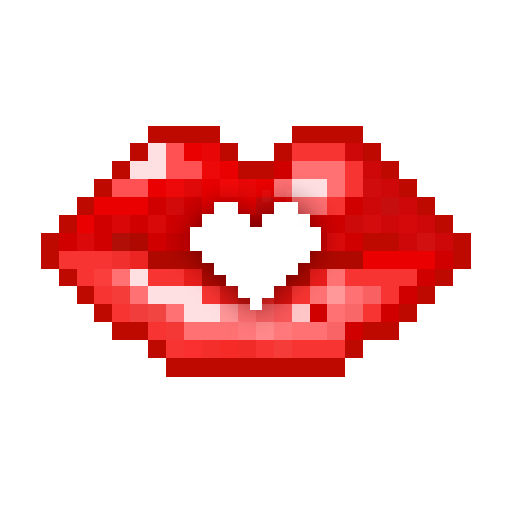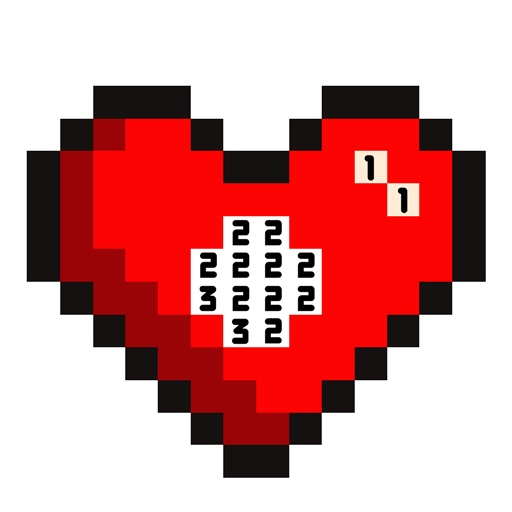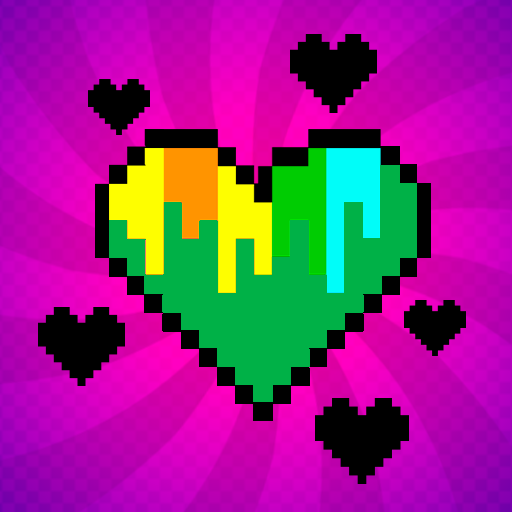
Pixel Art Book - pixel coloring, сolor by number
Gioca su PC con BlueStacks: la piattaforma di gioco Android, considerata affidabile da oltre 500 milioni di giocatori.
Pagina modificata il: 24 aprile 2019
Play Pixel Art Book - pixel coloring, сolor by number on PC
Many pixel colorings for fans of coloring by numbers! 🌞
❤️ Pixel Coloring - a pixel game where you have to paint 💛
✌️A large number of pixel pictures: 🦄 unicorns, flowers, animals and many other things
👌New pictures daily
⭐️ Calm and relaxing music
👍 Simple and easy to color drawings
✌️ Coloring by cell number
👌 Just sharing with friends on social networks
👍 Paint pictures everywhere: at home, in the park, on vacation
🔵 How to paint pictures in boxes?
Choose the amazing pixel image you want to color. Select a color by number and simply click on the cells with the same number to fill them with color. Having painted all the cells, you will get a sample of cool pixel graphics! Do not forget to share cool pixel pictures with your friends!
Coloring pictures has never been so easy! No stress, easy to pick colors. Just relax and color the pictures in the boxes!
Gioca Pixel Art Book - pixel coloring, сolor by number su PC. È facile iniziare.
-
Scarica e installa BlueStacks sul tuo PC
-
Completa l'accesso a Google per accedere al Play Store o eseguilo in un secondo momento
-
Cerca Pixel Art Book - pixel coloring, сolor by number nella barra di ricerca nell'angolo in alto a destra
-
Fai clic per installare Pixel Art Book - pixel coloring, сolor by number dai risultati della ricerca
-
Completa l'accesso a Google (se hai saltato il passaggio 2) per installare Pixel Art Book - pixel coloring, сolor by number
-
Fai clic sull'icona Pixel Art Book - pixel coloring, сolor by number nella schermata principale per iniziare a giocare