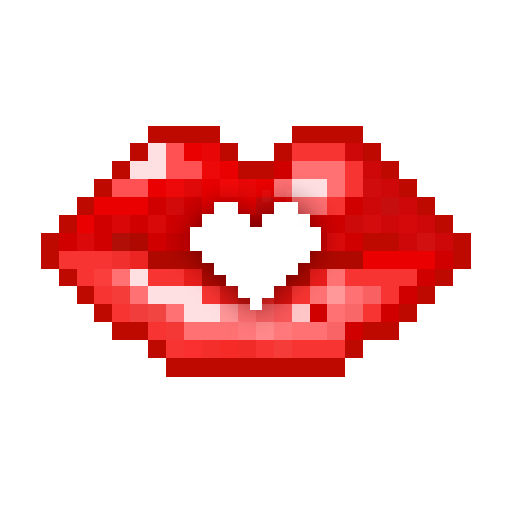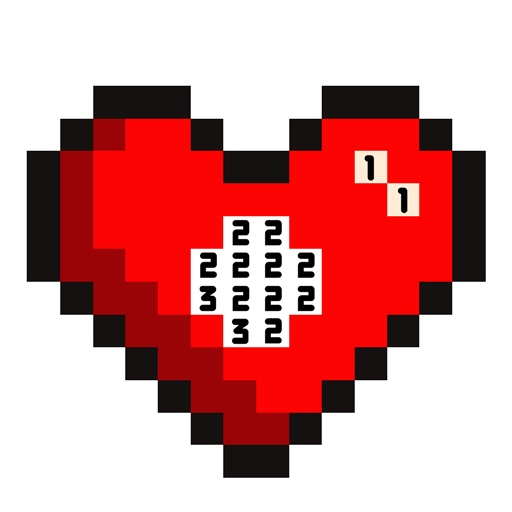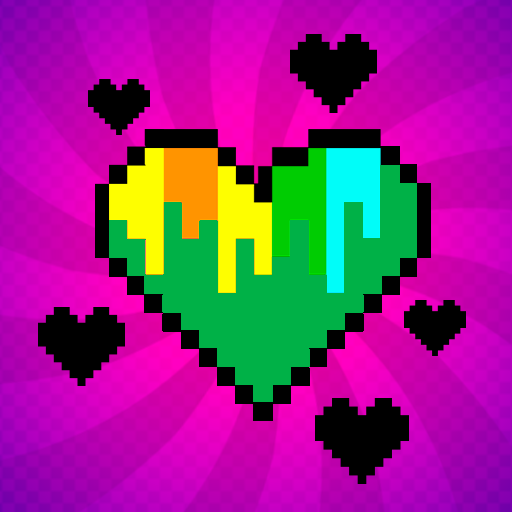
Pixel Art Book - pixel coloring, сolor by number
BlueStacksを使ってPCでプレイ - 5憶以上のユーザーが愛用している高機能Androidゲーミングプラットフォーム
Play Pixel Art Book - pixel coloring, сolor by number on PC
Many pixel colorings for fans of coloring by numbers! 🌞
❤️ Pixel Coloring - a pixel game where you have to paint 💛
✌️A large number of pixel pictures: 🦄 unicorns, flowers, animals and many other things
👌New pictures daily
⭐️ Calm and relaxing music
👍 Simple and easy to color drawings
✌️ Coloring by cell number
👌 Just sharing with friends on social networks
👍 Paint pictures everywhere: at home, in the park, on vacation
🔵 How to paint pictures in boxes?
Choose the amazing pixel image you want to color. Select a color by number and simply click on the cells with the same number to fill them with color. Having painted all the cells, you will get a sample of cool pixel graphics! Do not forget to share cool pixel pictures with your friends!
Coloring pictures has never been so easy! No stress, easy to pick colors. Just relax and color the pictures in the boxes!
Pixel Art Book - pixel coloring, сolor by numberをPCでプレイ
-
BlueStacksをダウンロードしてPCにインストールします。
-
GoogleにサインインしてGoogle Play ストアにアクセスします。(こちらの操作は後で行っても問題ありません)
-
右上の検索バーにPixel Art Book - pixel coloring, сolor by numberを入力して検索します。
-
クリックして検索結果からPixel Art Book - pixel coloring, сolor by numberをインストールします。
-
Googleサインインを完了してPixel Art Book - pixel coloring, сolor by numberをインストールします。※手順2を飛ばしていた場合
-
ホーム画面にてPixel Art Book - pixel coloring, сolor by numberのアイコンをクリックしてアプリを起動します。