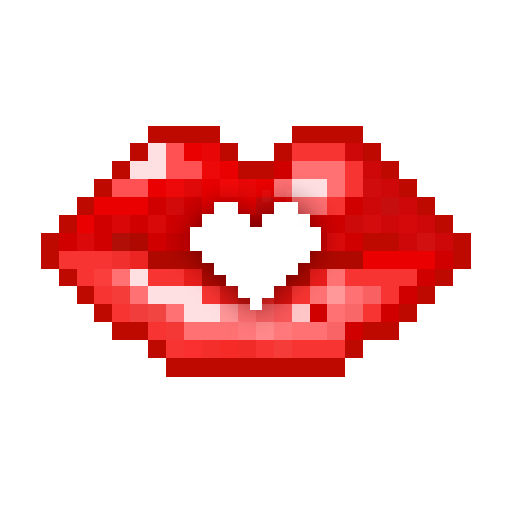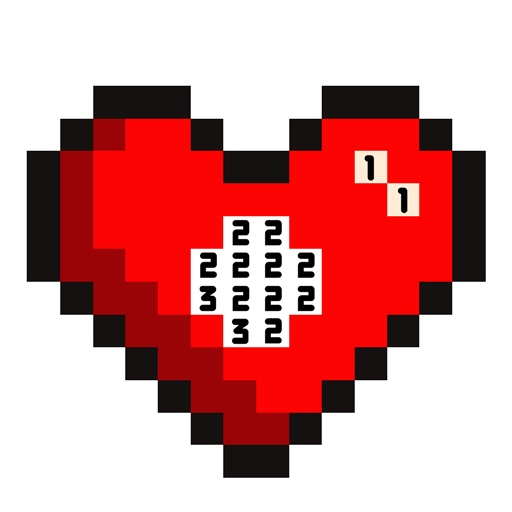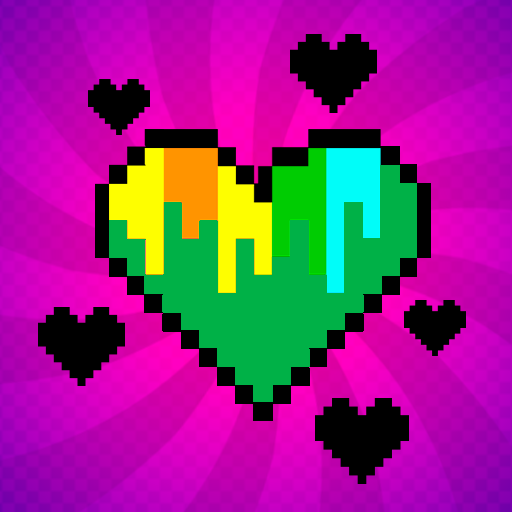
Pixel Art Book - pixel coloring, сolor by number
Jogue no PC com BlueStacks - A Plataforma de Jogos Android, confiada por mais de 500 milhões de jogadores.
Página modificada em: 24 de abril de 2019
Play Pixel Art Book - pixel coloring, сolor by number on PC
Many pixel colorings for fans of coloring by numbers! 🌞
❤️ Pixel Coloring - a pixel game where you have to paint 💛
✌️A large number of pixel pictures: 🦄 unicorns, flowers, animals and many other things
👌New pictures daily
⭐️ Calm and relaxing music
👍 Simple and easy to color drawings
✌️ Coloring by cell number
👌 Just sharing with friends on social networks
👍 Paint pictures everywhere: at home, in the park, on vacation
🔵 How to paint pictures in boxes?
Choose the amazing pixel image you want to color. Select a color by number and simply click on the cells with the same number to fill them with color. Having painted all the cells, you will get a sample of cool pixel graphics! Do not forget to share cool pixel pictures with your friends!
Coloring pictures has never been so easy! No stress, easy to pick colors. Just relax and color the pictures in the boxes!
Jogue Pixel Art Book - pixel coloring, сolor by number no PC. É fácil começar.
-
Baixe e instale o BlueStacks no seu PC
-
Conclua o login do Google para acessar a Play Store ou faça isso mais tarde
-
Procure por Pixel Art Book - pixel coloring, сolor by number na barra de pesquisa no canto superior direito
-
Clique para instalar Pixel Art Book - pixel coloring, сolor by number a partir dos resultados da pesquisa
-
Conclua o login do Google (caso você pulou a etapa 2) para instalar o Pixel Art Book - pixel coloring, сolor by number
-
Clique no ícone do Pixel Art Book - pixel coloring, сolor by number na tela inicial para começar a jogar