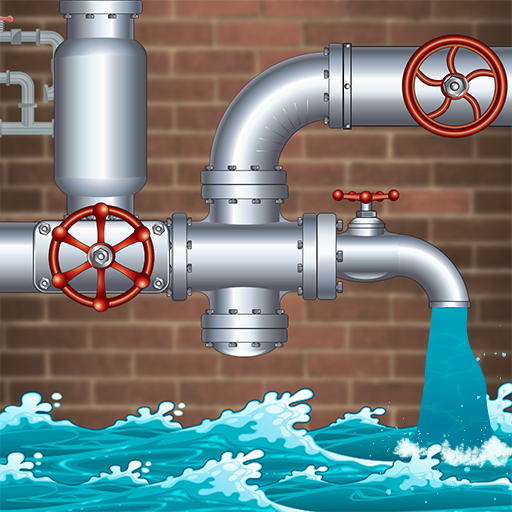Sprytne Łamigłówki Zbiór
Graj na PC z BlueStacks – Platforma gamingowa Android, która uzyskała zaufanie ponad 500 milionów graczy!
Strona zmodyfikowana w dniu: 18 gru 2023
Play Smart Puzzles Collection on PC or Mac
Smart Puzzles Collection is a casual game developed by App Holdings. BlueStacks app player is the best platform to play this Android game on your PC or Mac for an immersive gaming experience.
Download Smart Puzzles Collection on PC and improve your logic as you solve an unlimited amount of puzzles. Puzzles come in different forms and patterns. Solve each level one at a time and feel yourself getting smarter. Are you ready to exercise your brain muscles? Download Smart Puzzles Collection on PC now.
This app contains an unlimited amount of puzzles collected over the years. The game app has been compressed to a bit size to enable all kinds of devices to run the game smoothly without experiencing any issues. By completing each new level, you get to improve your logical reasoning and also enhance your IQ. Games found on this app include Path, One line puzzle game, Pipe games, Crystals, and many more.
Have lots of fun solving puzzles from each game played. Advance in levels and feel smart enough to take on any challenge that requires logical thinking. Watch your IQ meter shown on the screen increase when you complete a challenge. With Smart Puzzles Collection, brain exercise can also be fun.
Zagraj w Sprytne Łamigłówki Zbiór na PC. To takie proste.
-
Pobierz i zainstaluj BlueStacks na PC
-
Zakończ pomyślnie ustawienie Google, aby otrzymać dostęp do sklepu Play, albo zrób to później.
-
Wyszukaj Sprytne Łamigłówki Zbiór w pasku wyszukiwania w prawym górnym rogu.
-
Kliknij, aby zainstalować Sprytne Łamigłówki Zbiór z wyników wyszukiwania
-
Ukończ pomyślnie rejestrację Google (jeśli krok 2 został pominięty) aby zainstalować Sprytne Łamigłówki Zbiór
-
Klinij w ikonę Sprytne Łamigłówki Zbiór na ekranie startowym, aby zacząć grę