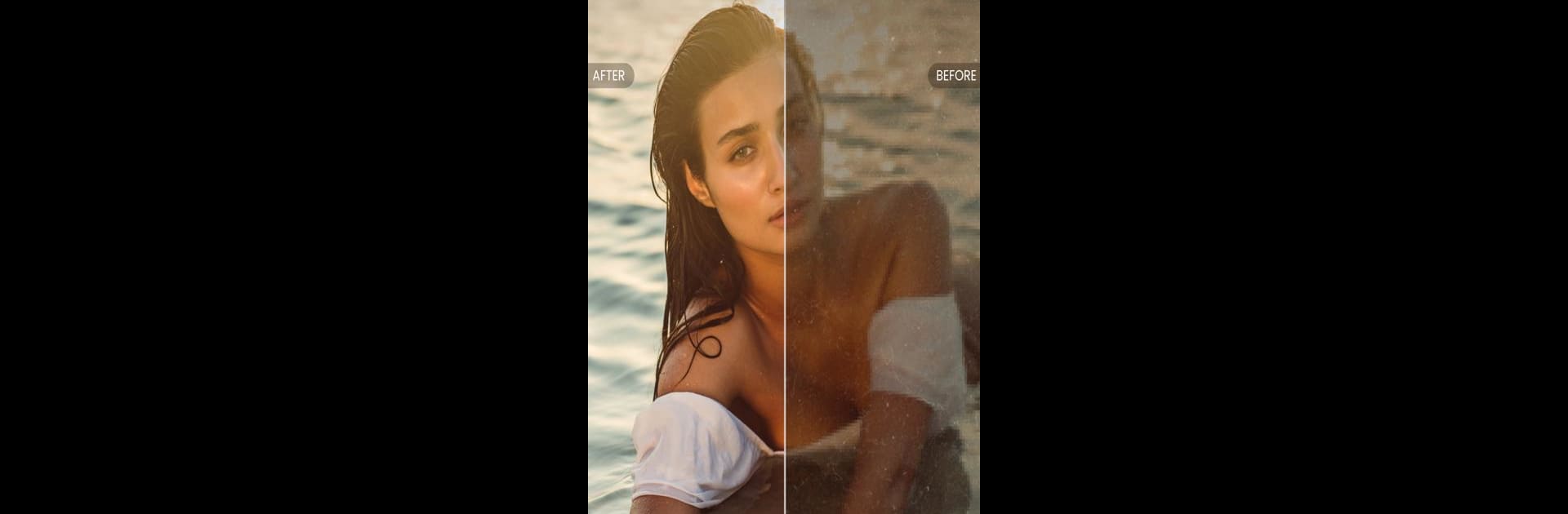

BeautyPlus Video - AI Editor
Jouez sur PC avec BlueStacks - la plate-forme de jeu Android, approuvée par + 500M de joueurs.
Page Modifiée le: 18 janv. 2023
Run BeautyPlus Video - AI Editor on PC or Mac
What’s better than using BeautyPlus Video – AI Editor by PIXOCIAL TECHNOLOGY (SINGAPORE) PTE. LTD.? Well, try it on a big screen, on your PC or Mac, with BlueStacks to see the difference.
About the App
BeautyPlus Video – AI Editor by PIXOCIAL TECHNOLOGY (SINGAPORE) PTE. LTD. is where creativity and technology shake hands! This Video Players & Editors app lets you effortlessly bring your media content to life. Whether you’re tweaking a video or enhancing a photo, expect loads of fun and finesse across your storytelling journey.
App Features
Enhance Image Quality
Remember those faded memories? Dust them off and restore their brilliance. Our AI tech magically restores old videos and photos, making them shine like new.
Portrait Beautification & Makeup
Want skin as flawless as a rose? With precise skin retouching and trendy virtual makeup, your natural beauty steps into the spotlight.
AI Background Remover
Ever wanted to snap your fingers and poof, no background? Now you can—with just a tap. Change up scenes easily with our AI-powered magic.
Eraser Effects
Got pesky distractions in your photos? Just erase them away. Clean up your images effortlessly.
Experience these features on a bigger canvas by checking out BlueStacks.
BlueStacks brings your apps to life on a bigger screen—seamless and straightforward.
Jouez à BeautyPlus Video - AI Editor sur PC. C'est facile de commencer.
-
Téléchargez et installez BlueStacks sur votre PC
-
Connectez-vous à Google pour accéder au Play Store ou faites-le plus tard
-
Recherchez BeautyPlus Video - AI Editor dans la barre de recherche dans le coin supérieur droit
-
Cliquez pour installer BeautyPlus Video - AI Editor à partir des résultats de la recherche
-
Connectez-vous à Google (si vous avez ignoré l'étape 2) pour installer BeautyPlus Video - AI Editor
-
Cliquez sur l'icône BeautyPlus Video - AI Editor sur l'écran d'accueil pour commencer à jouer



