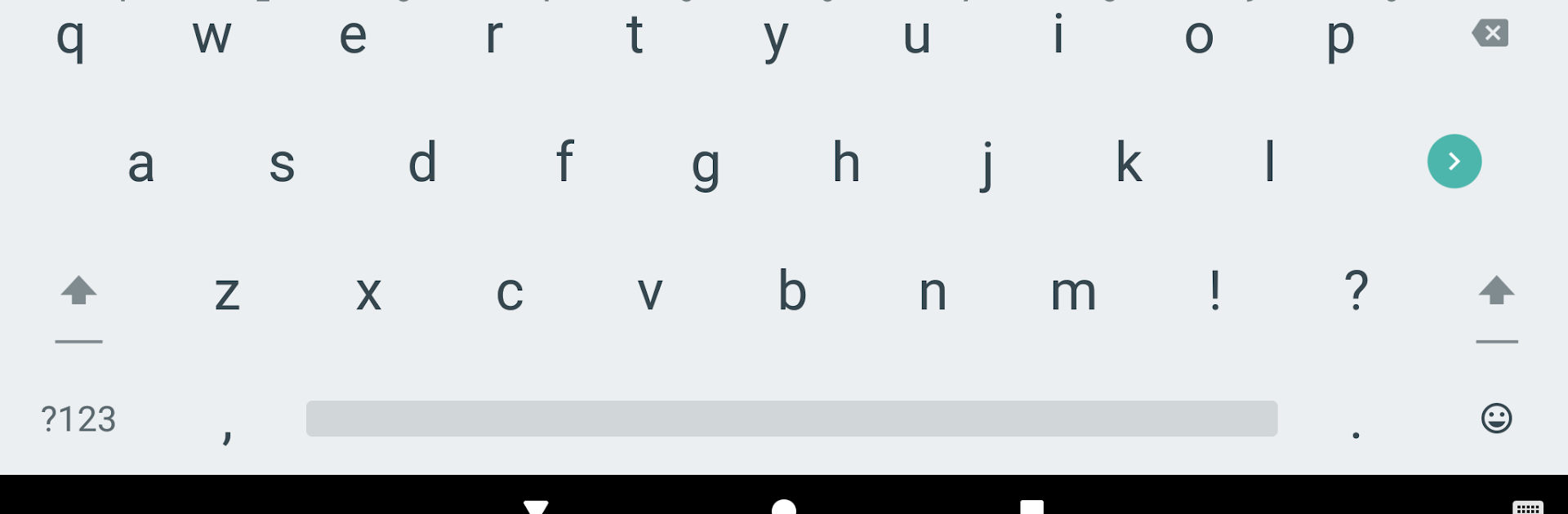
Cryptogram - puzzle quotes
Gioca su PC con BlueStacks: la piattaforma di gioco Android, considerata affidabile da oltre 500 milioni di giocatori.
Pagina modificata il: Dec 11, 2025
Play Cryptogram on PC or Mac
Step into the World of Cryptogram, a thrilling Word game from the house of Paul Lammertsma Dev. Play this Android game on BlueStacks App Player and experience immersive gaming on PC or Mac.
Cryptogram on PC (yeah, with BlueStacks if you want bigger text and easier typing) is just one of those clean, straightforward puzzle games — you get a scrambled, coded quote and your job is to figure out which letter stands for which and crack the message. Every puzzle ends up revealing some line from a poet, philosopher, or one of those motivational writers, and the quotes tend to be uplifting or clever rather than anything heavy-handed. There’s no political or religious angle, just pure wordplay.
It works totally offline, which is actually really good for killing time on the go, or if the internet’s being slow. There are no ads popping up, which is unusual for a free game, and the app remembers which puzzles you’ve solved in case you want to go back to an old favorite or see what you missed. There’s even a little stats area where it keeps track of your progress, and if you get stuck, there are some hints — like revealing a letter — so it doesn’t get too frustrating. On PC with a keyboard and mouse, entering letters is way faster than a phone, but either way, it’s just about chilling and flexing your brain with some old school code-breaking. If you like word puzzles, especially ones that actually teach you a quote or two, it’s simple to pick up and hard to put down.
Start your journey now. Download the game on BlueStacks, invite your friends, and march on a new adventure.
Gioca Cryptogram - puzzle quotes su PC. È facile iniziare.
-
Scarica e installa BlueStacks sul tuo PC
-
Completa l'accesso a Google per accedere al Play Store o eseguilo in un secondo momento
-
Cerca Cryptogram - puzzle quotes nella barra di ricerca nell'angolo in alto a destra
-
Fai clic per installare Cryptogram - puzzle quotes dai risultati della ricerca
-
Completa l'accesso a Google (se hai saltato il passaggio 2) per installare Cryptogram - puzzle quotes
-
Fai clic sull'icona Cryptogram - puzzle quotes nella schermata principale per iniziare a giocare

