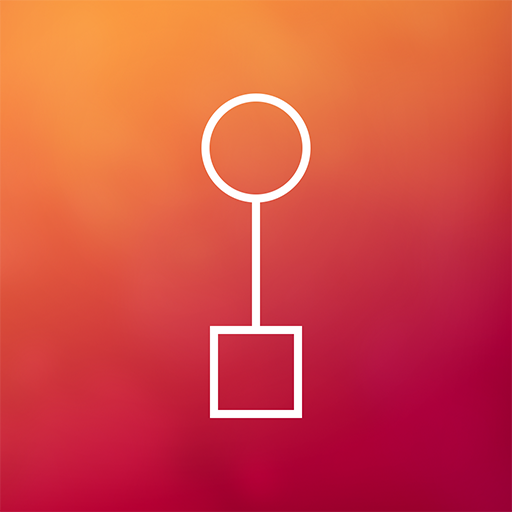このページには広告が含まれます

Cryptogram
Word | Paul Lammertsma Dev
BlueStacksを使ってPCでプレイ - 5憶以上のユーザーが愛用している高機能Androidゲーミングプラットフォーム
Play Cryptogram on PC
Decipher the hidden text to reveal the motivational quote!
Can you figure out the pattern in each puzzle? You'll be rewarded with a thoughtful message by one of hundreds of different poets, preachers and prophets!
A cryptogram is a type of puzzle that consists of a short piece of encrypted text. The cipher used to encrypt the text is a simple substitution of letters and is simple enough that the cryptogram can be solved by hand.
Cryptogram for Android has some great features:
• Hundreds and hundreds of hand-picked puzzles without any religious or political bias;
• It works completely offline, so you can enjoy some brain teasers while traveling;
• Compare statistics about how well you're doing with friends;
• Keep track of which puzzles you've solved already and revisit them;
• Get help by revealing letters or showing hints.
Best of all, it's completely free, and free of ads! Enjoy! #playfreely
Cryptograms are also known as cryptoquotes or cryptoquizes.
Can you figure out the pattern in each puzzle? You'll be rewarded with a thoughtful message by one of hundreds of different poets, preachers and prophets!
A cryptogram is a type of puzzle that consists of a short piece of encrypted text. The cipher used to encrypt the text is a simple substitution of letters and is simple enough that the cryptogram can be solved by hand.
Cryptogram for Android has some great features:
• Hundreds and hundreds of hand-picked puzzles without any religious or political bias;
• It works completely offline, so you can enjoy some brain teasers while traveling;
• Compare statistics about how well you're doing with friends;
• Keep track of which puzzles you've solved already and revisit them;
• Get help by revealing letters or showing hints.
Best of all, it's completely free, and free of ads! Enjoy! #playfreely
Cryptograms are also known as cryptoquotes or cryptoquizes.
CryptogramをPCでプレイ
-
BlueStacksをダウンロードしてPCにインストールします。
-
GoogleにサインインしてGoogle Play ストアにアクセスします。(こちらの操作は後で行っても問題ありません)
-
右上の検索バーにCryptogramを入力して検索します。
-
クリックして検索結果からCryptogramをインストールします。
-
Googleサインインを完了してCryptogramをインストールします。※手順2を飛ばしていた場合
-
ホーム画面にてCryptogramのアイコンをクリックしてアプリを起動します。