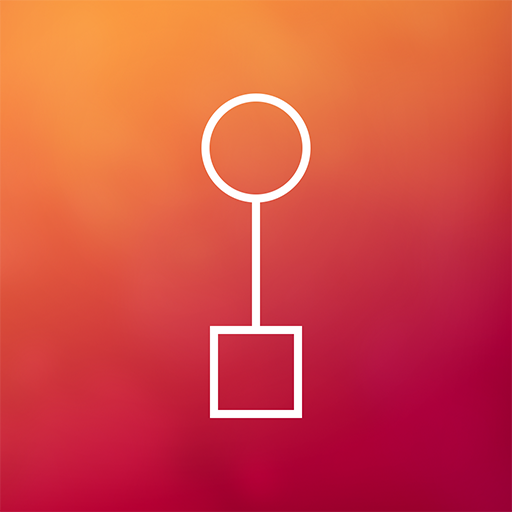Cryptogram
Word | Paul Lammertsma Dev
5억명 이상의 게이머가 신뢰하는 안드로이드 게임 플랫폼 BlueStacks으로 PC에서 플레이하세요.
Play Cryptogram on PC
Decipher the hidden text to reveal the motivational quote!
Can you figure out the pattern in each puzzle? You'll be rewarded with a thoughtful message by one of hundreds of different poets, preachers and prophets!
A cryptogram is a type of puzzle that consists of a short piece of encrypted text. The cipher used to encrypt the text is a simple substitution of letters and is simple enough that the cryptogram can be solved by hand.
Cryptogram for Android has some great features:
• Hundreds and hundreds of hand-picked puzzles without any religious or political bias;
• It works completely offline, so you can enjoy some brain teasers while traveling;
• Compare statistics about how well you're doing with friends;
• Keep track of which puzzles you've solved already and revisit them;
• Get help by revealing letters or showing hints.
Best of all, it's completely free, and free of ads! Enjoy! #playfreely
Cryptograms are also known as cryptoquotes or cryptoquizes.
Can you figure out the pattern in each puzzle? You'll be rewarded with a thoughtful message by one of hundreds of different poets, preachers and prophets!
A cryptogram is a type of puzzle that consists of a short piece of encrypted text. The cipher used to encrypt the text is a simple substitution of letters and is simple enough that the cryptogram can be solved by hand.
Cryptogram for Android has some great features:
• Hundreds and hundreds of hand-picked puzzles without any religious or political bias;
• It works completely offline, so you can enjoy some brain teasers while traveling;
• Compare statistics about how well you're doing with friends;
• Keep track of which puzzles you've solved already and revisit them;
• Get help by revealing letters or showing hints.
Best of all, it's completely free, and free of ads! Enjoy! #playfreely
Cryptograms are also known as cryptoquotes or cryptoquizes.
PC에서 Cryptogram 플레이해보세요.
-
BlueStacks 다운로드하고 설치
-
Google Play 스토어에 로그인 하기(나중에 진행가능)
-
오른쪽 상단 코너에 Cryptogram 검색
-
검색 결과 중 Cryptogram 선택하여 설치
-
구글 로그인 진행(만약 2단계를 지나갔을 경우) 후 Cryptogram 설치
-
메인 홈화면에서 Cryptogram 선택하여 실행