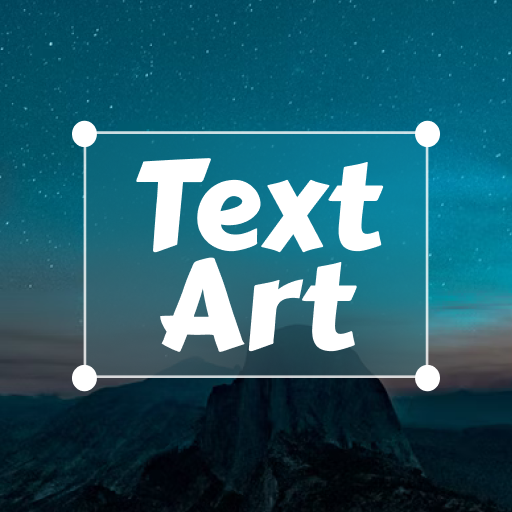Ecriture Instagram - Text Designer, Cool Fonts
Jouez sur PC avec BlueStacks - la plate-forme de jeu Android, approuvée par + 500M de joueurs.
Page Modifiée le: 27 septembre 2019
Play Cool Fonts for Instagram - Stylish Text Fancy Font on PC
► SṖƐƇĪΛĿ SŦΛŦƱS
► ѕpecιal ѕтaтυѕ υpdaтe ιn yoυr ғaceвooĸ
► мσяe яeтωeeт ιи тωιттeя
► ⓑⓤⓑⓑⓛⓔ ⓣⓔⓧⓣ ⓘⓝ ⓨⓞⓤⓡ ⓕⓞⓛⓓⓔⓡ ⓝⓐⓜⓔ
► şмş вέςόмέ ғùή άģάίή ώίţħ ήέώ ςόόĻ ғόήţ
► Create great picture arts, emoji arts with our 100+ special fonts!
Try all our 140+ New Cool Text now! Best Text Converters to convert boring text into funny text!
Use the fonts in folders, calendars, task list,etc. Use special Fonts to highlight your best friends birthday in calendars, best friends in contacts, highlight important tasks for your task management in your to-do lists. Communicate with your fiends with 60+ special fonts in email messages, social networking apps,etc! Share your great ideas, suggestions to your friends with funny text messages.
Customize your device with tons of different fonts that can be used everywhere you can type a message (Supports all major social networking apps and website )
These special fonts are based on Unicode . Once you send message to your friends, they can see the styled text even though they are not having the app in their device. Also if the recipient is not using Android device still they can see message in styled text. UNICODE Fonts are supported by all major platforms ( Android, iOS & Windows Phones).
Use these fonts in Instagram. Just type message in app & Copy. Then you can open Instagram App and paste it any where you want.
Features
- 140+ beautiful text, number and art styles
- Fonts for Instagram floating styles popup in any app.
- Text selection menu option in any app.
- Quickly copy, share or send to any app.
- Composer to mix different styles.
- Block/Unblock Fonts for Instagram Bubble in apps.
- Pimp your Instagram Bio and comments
- Write better Facebook status messages or moments, get more likes, fans or retweets
- Customize PROFILE of Whatsapp or LINE with cute fonts
- Send Textizer-Texts From Gmail or Free SMS.
- You can share to your social apps.
PLEASE READ BELOW NOTE VERY CAREFULLY:
✅ “This app uses Accessibility services.” which helps you to change your typed text into selected style in other applications.
✅ Android 8.0 (Oreo) & above devices supports 140+ styles. You won't see all styles which are shown in screenshots on your device having Android 7.1, 7.0, 6.0 and 5.1, 5.0 android versions.
✅ Text selection menu option won't show in some applications and devices (e.g. Redmi, Mi, POCO, VIVO, OPPO).
Download App Now & Enjoy!
Jouez à Ecriture Instagram - Text Designer, Cool Fonts sur PC. C'est facile de commencer.
-
Téléchargez et installez BlueStacks sur votre PC
-
Connectez-vous à Google pour accéder au Play Store ou faites-le plus tard
-
Recherchez Ecriture Instagram - Text Designer, Cool Fonts dans la barre de recherche dans le coin supérieur droit
-
Cliquez pour installer Ecriture Instagram - Text Designer, Cool Fonts à partir des résultats de la recherche
-
Connectez-vous à Google (si vous avez ignoré l'étape 2) pour installer Ecriture Instagram - Text Designer, Cool Fonts
-
Cliquez sur l'icône Ecriture Instagram - Text Designer, Cool Fonts sur l'écran d'accueil pour commencer à jouer