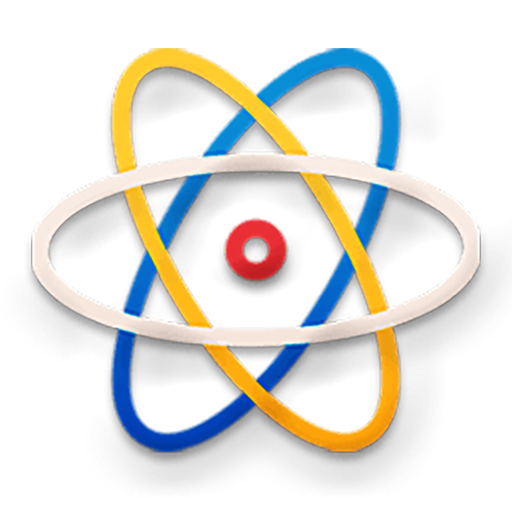PixxR Buttons Icon Pack (and one pack for free!)
Spiele auf dem PC mit BlueStacks - der Android-Gaming-Plattform, der über 500 Millionen Spieler vertrauen.
Seite geändert am: 17. Juli 2018
Play PixxR Buttons Icon Pack (and one pack for free!) on PC
PixxR Buttons is a unique pack with handmade icons. Its another version of PixxR Icon Pack.
YOU NEED A THIRD PARTY LAUNCHER IN ORDER TO APPLY THE ICONS as shown in the screenshots.
Compatible Launchers::
• Nova Launcher (Recommended)
• ADW EX
• Action Launcher (Recommended, best results)
• Apex
• Atom
• Aviate
• Smart Launcher
• Etc.
What is included:
• 1500+ unique icons
• 30+ Cloud based wallpapers
• XXHDPI icon 256x256 pixel
• Dynamic calendar support (For Nova Launcher)
• Support Muzei
• icons into categories
• Help section with FAQs
• Icon request for missing icons
New icons will be added frequently, its a promise!
The wallpapers are from G+, all credits to the makers.
Clock and weather widgets are from KLWP or Xwidgets, they are NOT included in the pack!
Spiele PixxR Buttons Icon Pack (and one pack for free!) auf dem PC. Der Einstieg ist einfach.
-
Lade BlueStacks herunter und installiere es auf deinem PC
-
Schließe die Google-Anmeldung ab, um auf den Play Store zuzugreifen, oder mache es später
-
Suche in der Suchleiste oben rechts nach PixxR Buttons Icon Pack (and one pack for free!)
-
Klicke hier, um PixxR Buttons Icon Pack (and one pack for free!) aus den Suchergebnissen zu installieren
-
Schließe die Google-Anmeldung ab (wenn du Schritt 2 übersprungen hast), um PixxR Buttons Icon Pack (and one pack for free!) zu installieren.
-
Klicke auf dem Startbildschirm auf das PixxR Buttons Icon Pack (and one pack for free!) Symbol, um mit dem Spielen zu beginnen