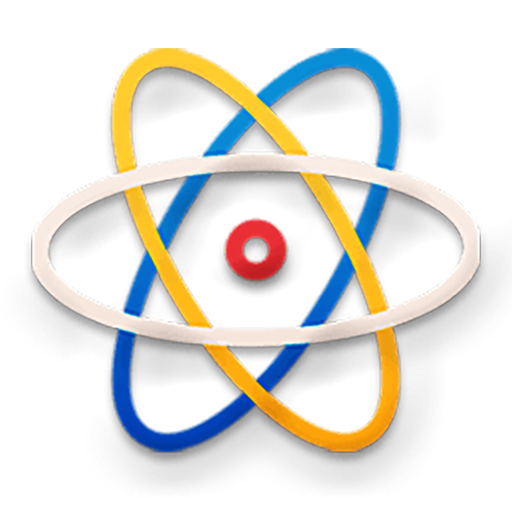PixxR Buttons Icon Pack (and one pack for free!)
Juega en PC con BlueStacks: la plataforma de juegos Android, en la que confían más de 500 millones de jugadores.
Página modificada el: 17 de julio de 2018
Play PixxR Buttons Icon Pack (and one pack for free!) on PC
PixxR Buttons is a unique pack with handmade icons. Its another version of PixxR Icon Pack.
YOU NEED A THIRD PARTY LAUNCHER IN ORDER TO APPLY THE ICONS as shown in the screenshots.
Compatible Launchers::
• Nova Launcher (Recommended)
• ADW EX
• Action Launcher (Recommended, best results)
• Apex
• Atom
• Aviate
• Smart Launcher
• Etc.
What is included:
• 1500+ unique icons
• 30+ Cloud based wallpapers
• XXHDPI icon 256x256 pixel
• Dynamic calendar support (For Nova Launcher)
• Support Muzei
• icons into categories
• Help section with FAQs
• Icon request for missing icons
New icons will be added frequently, its a promise!
The wallpapers are from G+, all credits to the makers.
Clock and weather widgets are from KLWP or Xwidgets, they are NOT included in the pack!
Juega PixxR Buttons Icon Pack (and one pack for free!) en la PC. Es fácil comenzar.
-
Descargue e instale BlueStacks en su PC
-
Complete el inicio de sesión de Google para acceder a Play Store, o hágalo más tarde
-
Busque PixxR Buttons Icon Pack (and one pack for free!) en la barra de búsqueda en la esquina superior derecha
-
Haga clic para instalar PixxR Buttons Icon Pack (and one pack for free!) desde los resultados de búsqueda
-
Complete el inicio de sesión de Google (si omitió el paso 2) para instalar PixxR Buttons Icon Pack (and one pack for free!)
-
Haz clic en el ícono PixxR Buttons Icon Pack (and one pack for free!) en la pantalla de inicio para comenzar a jugar