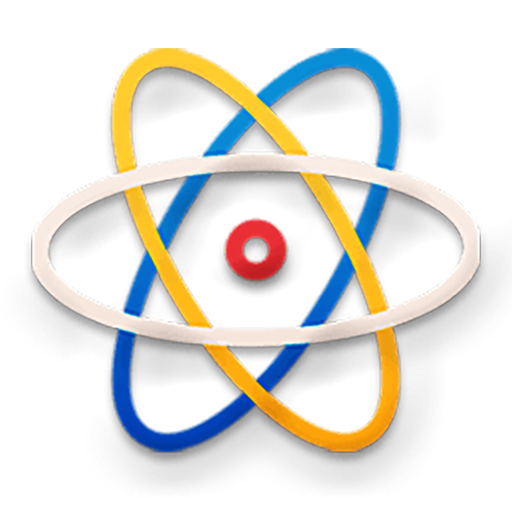PixxR Buttons Icon Pack (and one pack for free!)
Jouez sur PC avec BlueStacks - la plate-forme de jeu Android, approuvée par + 500M de joueurs.
Page Modifiée le: 17 juillet 2018
Play PixxR Buttons Icon Pack (and one pack for free!) on PC
PixxR Buttons is a unique pack with handmade icons. Its another version of PixxR Icon Pack.
YOU NEED A THIRD PARTY LAUNCHER IN ORDER TO APPLY THE ICONS as shown in the screenshots.
Compatible Launchers::
• Nova Launcher (Recommended)
• ADW EX
• Action Launcher (Recommended, best results)
• Apex
• Atom
• Aviate
• Smart Launcher
• Etc.
What is included:
• 1500+ unique icons
• 30+ Cloud based wallpapers
• XXHDPI icon 256x256 pixel
• Dynamic calendar support (For Nova Launcher)
• Support Muzei
• icons into categories
• Help section with FAQs
• Icon request for missing icons
New icons will be added frequently, its a promise!
The wallpapers are from G+, all credits to the makers.
Clock and weather widgets are from KLWP or Xwidgets, they are NOT included in the pack!
Jouez à PixxR Buttons Icon Pack (and one pack for free!) sur PC. C'est facile de commencer.
-
Téléchargez et installez BlueStacks sur votre PC
-
Connectez-vous à Google pour accéder au Play Store ou faites-le plus tard
-
Recherchez PixxR Buttons Icon Pack (and one pack for free!) dans la barre de recherche dans le coin supérieur droit
-
Cliquez pour installer PixxR Buttons Icon Pack (and one pack for free!) à partir des résultats de la recherche
-
Connectez-vous à Google (si vous avez ignoré l'étape 2) pour installer PixxR Buttons Icon Pack (and one pack for free!)
-
Cliquez sur l'icône PixxR Buttons Icon Pack (and one pack for free!) sur l'écran d'accueil pour commencer à jouer