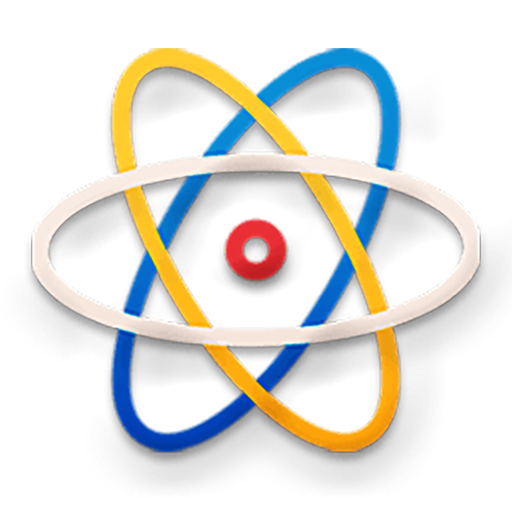PixxR Buttons Icon Pack (and one pack for free!)
BlueStacksを使ってPCでプレイ - 5憶以上のユーザーが愛用している高機能Androidゲーミングプラットフォーム
Play PixxR Buttons Icon Pack (and one pack for free!) on PC
PixxR Buttons is a unique pack with handmade icons. Its another version of PixxR Icon Pack.
YOU NEED A THIRD PARTY LAUNCHER IN ORDER TO APPLY THE ICONS as shown in the screenshots.
Compatible Launchers::
• Nova Launcher (Recommended)
• ADW EX
• Action Launcher (Recommended, best results)
• Apex
• Atom
• Aviate
• Smart Launcher
• Etc.
What is included:
• 1500+ unique icons
• 30+ Cloud based wallpapers
• XXHDPI icon 256x256 pixel
• Dynamic calendar support (For Nova Launcher)
• Support Muzei
• icons into categories
• Help section with FAQs
• Icon request for missing icons
New icons will be added frequently, its a promise!
The wallpapers are from G+, all credits to the makers.
Clock and weather widgets are from KLWP or Xwidgets, they are NOT included in the pack!
PixxR Buttons Icon Pack (and one pack for free!)をPCでプレイ
-
BlueStacksをダウンロードしてPCにインストールします。
-
GoogleにサインインしてGoogle Play ストアにアクセスします。(こちらの操作は後で行っても問題ありません)
-
右上の検索バーにPixxR Buttons Icon Pack (and one pack for free!)を入力して検索します。
-
クリックして検索結果からPixxR Buttons Icon Pack (and one pack for free!)をインストールします。
-
Googleサインインを完了してPixxR Buttons Icon Pack (and one pack for free!)をインストールします。※手順2を飛ばしていた場合
-
ホーム画面にてPixxR Buttons Icon Pack (and one pack for free!)のアイコンをクリックしてアプリを起動します。