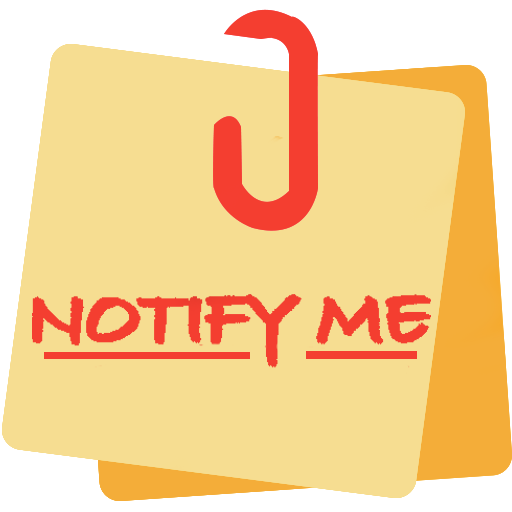Pi Reminder: Todo list, Alarms & Reminders
Play on PC with BlueStacks – the Android Gaming Platform, trusted by 500M+ gamers.
Page Modified on: November 20, 2019
Play Pi Reminder: Todo list, Alarms & Reminders on PC
Features:
✓ Set reminder for others
Take the charge and command your pi reminder app to stipulate alarm you wish for your near ones around!
✓ Assign and Track Tasks
Assign Tasks to yourself and Friends. Track them as they are added, executed and marked as Done by the Assigned person.
✓ Offline
You can also add tasks and reminder even if you are not connected to the internet.
✓ Auto Sync
All your tasks and reminders will be automatically synced across all your devices.
✓ Repeat reminder
Set your tasks and reminder on a repetitive mode and pi app will make sure the target is achieved. The app supports Minutely, Hourly, Daily, Weekly, Monthly and Yearly repeat reminders.
✓ Subscriptions
Subscribe to interested Services/People to get automated reminders. You can also subscribe to people's public reminders or people can subscribe to your.
Top subscription accounts:
• Birthday Reminders
• Cricket Scores & Fixtures
• Soccer Fixtures
• Weather Today
• Daily Top News
• Calendar Import
• Water Reminder...
✓ Voice To Reminder
Quickly Add tasks and reminders with voice commands. Tap on record icon in Add Reminder screen and Say "Book a Cab at 7 P.M. Tomorrow" and Pi Reminder will add the task reminder for you at the given time.
✓ Permission based reminder
Its your Pi app, you are the Boss! Accept or reject the tasks and reminders sent by your mates, its your wish to approve the reminders, you've got the charge.
✓ Quick Login with facebook or google+ account
Don't like to fill in register forms? In Pi reminder all you need to do is just login with your Facebook or google+ account.
✓ Easy and friendly UI
An app whose smooth User Interface makes easy to add tasks and reminders, where you can view Timeline of your tasks and reminders added for you or by you, just depot your meetings schedulers to your app and enjoy the zing of life.
✓ Remind for anything
Add Birthday Reminder, ToDo / Task Reminder, Anniversary Reminder, call reminder, Bill Reminder, Repeat Water Reminder or any other type of reminder with just a few clicks.
Important Note:
If your reminders are not ringing on time, please add Pi Reminder to white list in your phone's Battery Power Management Option under Settings.
Sony Xperia users Add the application to 'Stamina Mode' white list.
Xiaomi users Add Pi Reminder to Auto-Start List under Settings > Permissions > Auto Start
This is needed to wake up the device when a reminder popups up!
Find us on:
https://www.facebook.com/pireminder
https://twitter.com/pireminder
https://pireminder.com
Play Pi Reminder: Todo list, Alarms & Reminders on PC. It’s easy to get started.
-
Download and install BlueStacks on your PC
-
Complete Google sign-in to access the Play Store, or do it later
-
Look for Pi Reminder: Todo list, Alarms & Reminders in the search bar at the top right corner
-
Click to install Pi Reminder: Todo list, Alarms & Reminders from the search results
-
Complete Google sign-in (if you skipped step 2) to install Pi Reminder: Todo list, Alarms & Reminders
-
Click the Pi Reminder: Todo list, Alarms & Reminders icon on the home screen to start playing