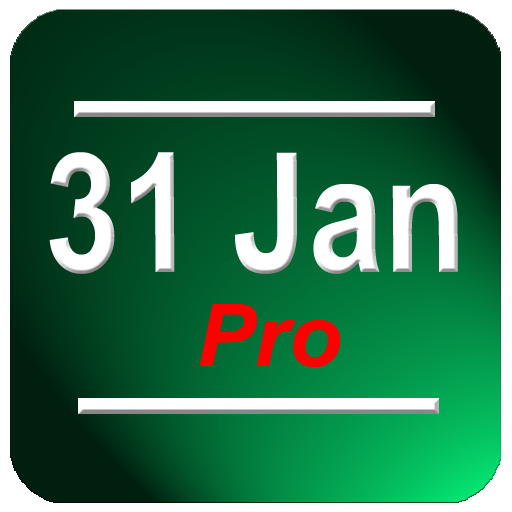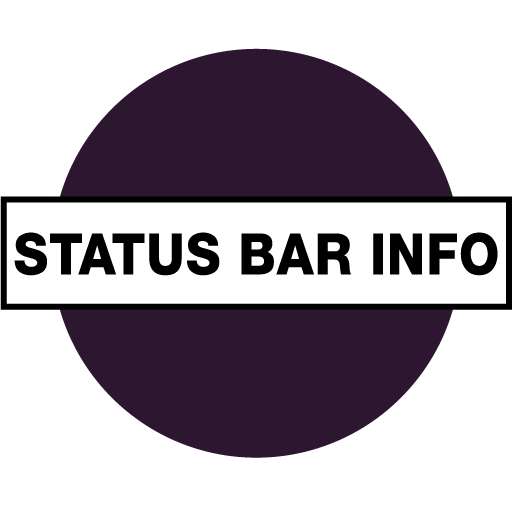Status bar Calendar
العب على الكمبيوتر الشخصي مع BlueStacks - نظام أندرويد للألعاب ، موثوق به من قبل أكثر من 500 مليون لاعب.
تم تعديل الصفحة في: 14 أبريل 2017
Play Status bar Calendar on PC
You can edit an icon, date type, description and behavior can be customized.
*** In order to use this app, you need permission to install unknown source.
*** ( System settings - Security - Unknown sources [Check] )
*** After the installation icon, Please restore the settings for your safety.
*** If you are using a blue screen filter, can not install the icon. Please turn off the filter to enable installation.
DEMO version is available.
Feature
1. Week, Month calendar are displayed in the status bar.
2. You can enter any language.
3. Font type, size, color and location are customizable.
4. Date format and Status bar click action are customizable.
5. 1x1 widget support.
العب Status bar Calendar على جهاز الكمبيوتر. من السهل البدء.
-
قم بتنزيل BlueStacks وتثبيته على جهاز الكمبيوتر الخاص بك
-
أكمل تسجيل الدخول إلى Google للوصول إلى متجر Play ، أو قم بذلك لاحقًا
-
ابحث عن Status bar Calendar في شريط البحث أعلى الزاوية اليمنى
-
انقر لتثبيت Status bar Calendar من نتائج البحث
-
أكمل تسجيل الدخول إلى Google (إذا تخطيت الخطوة 2) لتثبيت Status bar Calendar
-
انقر على أيقونة Status bar Calendar على الشاشة الرئيسية لبدء اللعب