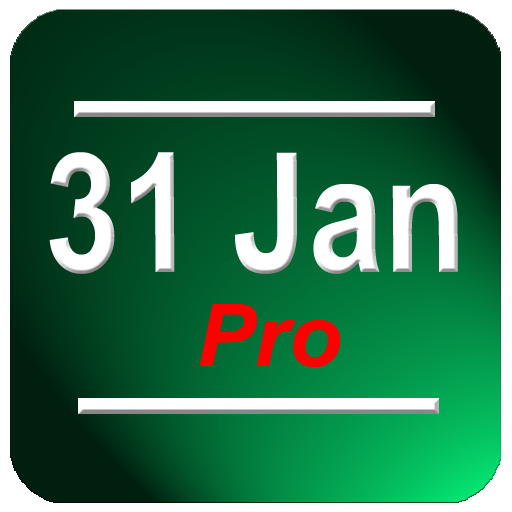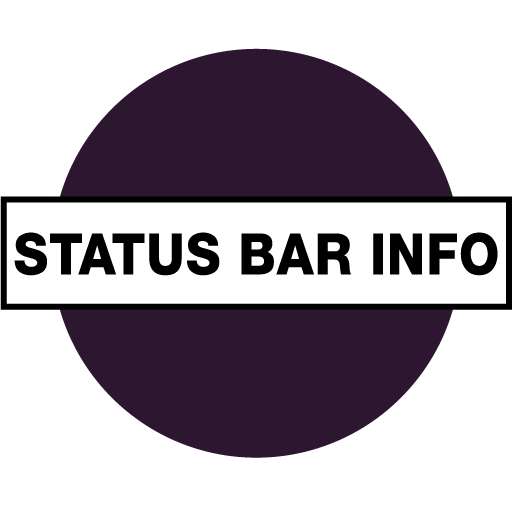Status bar Calendar
Play on PC with BlueStacks – the Android Gaming Platform, trusted by 500M+ gamers.
Page Modified on: April 14, 2017
Play Status bar Calendar on PC
You can edit an icon, date type, description and behavior can be customized.
*** In order to use this app, you need permission to install unknown source.
*** ( System settings - Security - Unknown sources [Check] )
*** After the installation icon, Please restore the settings for your safety.
*** If you are using a blue screen filter, can not install the icon. Please turn off the filter to enable installation.
DEMO version is available.
Feature
1. Week, Month calendar are displayed in the status bar.
2. You can enter any language.
3. Font type, size, color and location are customizable.
4. Date format and Status bar click action are customizable.
5. 1x1 widget support.
Play Status bar Calendar on PC. It’s easy to get started.
-
Download and install BlueStacks on your PC
-
Complete Google sign-in to access the Play Store, or do it later
-
Look for Status bar Calendar in the search bar at the top right corner
-
Click to install Status bar Calendar from the search results
-
Complete Google sign-in (if you skipped step 2) to install Status bar Calendar
-
Click the Status bar Calendar icon on the home screen to start playing