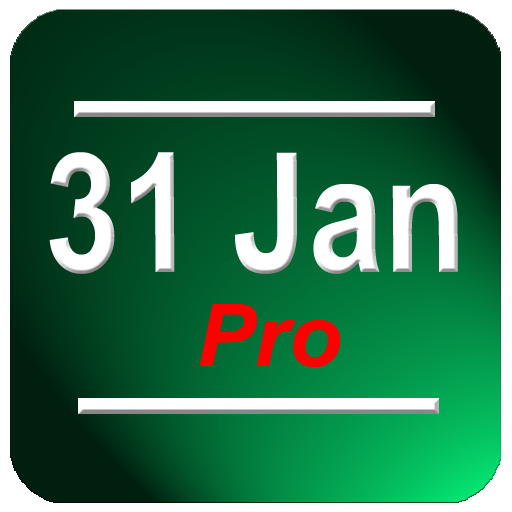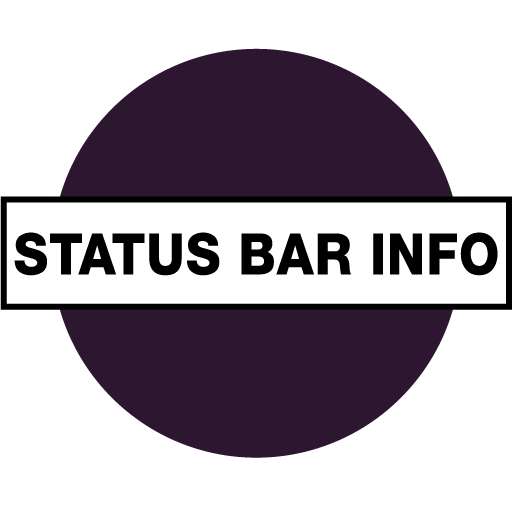このページには広告が含まれます

Status bar Calendar
ツール | JINASYS
BlueStacksを使ってPCでプレイ - 5憶以上のユーザーが愛用している高機能Androidゲーミングプラットフォーム
Play Status bar Calendar on PC
The Statusbar Calendar is the date display in the status bar.
You can edit an icon, date type, description and behavior can be customized.
*** In order to use this app, you need permission to install unknown source.
*** ( System settings - Security - Unknown sources [Check] )
*** After the installation icon, Please restore the settings for your safety.
*** If you are using a blue screen filter, can not install the icon. Please turn off the filter to enable installation.
DEMO version is available.
Feature
1. Week, Month calendar are displayed in the status bar.
2. You can enter any language.
3. Font type, size, color and location are customizable.
4. Date format and Status bar click action are customizable.
5. 1x1 widget support.
You can edit an icon, date type, description and behavior can be customized.
*** In order to use this app, you need permission to install unknown source.
*** ( System settings - Security - Unknown sources [Check] )
*** After the installation icon, Please restore the settings for your safety.
*** If you are using a blue screen filter, can not install the icon. Please turn off the filter to enable installation.
DEMO version is available.
Feature
1. Week, Month calendar are displayed in the status bar.
2. You can enter any language.
3. Font type, size, color and location are customizable.
4. Date format and Status bar click action are customizable.
5. 1x1 widget support.
Status bar CalendarをPCでプレイ
-
BlueStacksをダウンロードしてPCにインストールします。
-
GoogleにサインインしてGoogle Play ストアにアクセスします。(こちらの操作は後で行っても問題ありません)
-
右上の検索バーにStatus bar Calendarを入力して検索します。
-
クリックして検索結果からStatus bar Calendarをインストールします。
-
Googleサインインを完了してStatus bar Calendarをインストールします。※手順2を飛ばしていた場合
-
ホーム画面にてStatus bar Calendarのアイコンをクリックしてアプリを起動します。