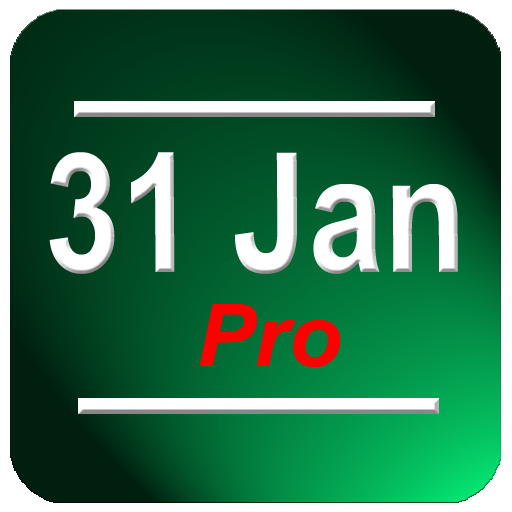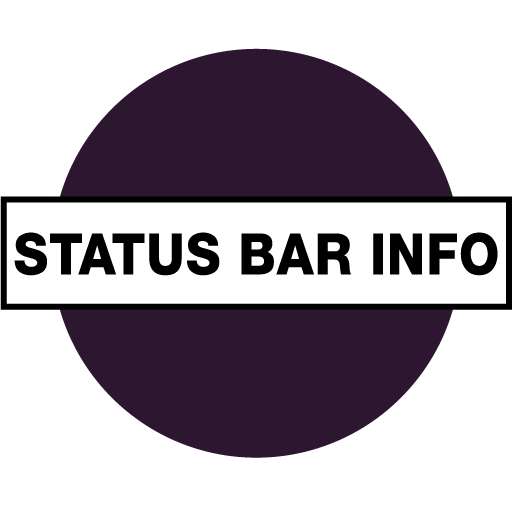Status bar Calendar
Graj na PC z BlueStacks – Platforma gamingowa Android, która uzyskała zaufanie ponad 500 milionów graczy!
Strona zmodyfikowana w dniu: 14 kwietnia 2017
Play Status bar Calendar on PC
You can edit an icon, date type, description and behavior can be customized.
*** In order to use this app, you need permission to install unknown source.
*** ( System settings - Security - Unknown sources [Check] )
*** After the installation icon, Please restore the settings for your safety.
*** If you are using a blue screen filter, can not install the icon. Please turn off the filter to enable installation.
DEMO version is available.
Feature
1. Week, Month calendar are displayed in the status bar.
2. You can enter any language.
3. Font type, size, color and location are customizable.
4. Date format and Status bar click action are customizable.
5. 1x1 widget support.
Zagraj w Status bar Calendar na PC. To takie proste.
-
Pobierz i zainstaluj BlueStacks na PC
-
Zakończ pomyślnie ustawienie Google, aby otrzymać dostęp do sklepu Play, albo zrób to później.
-
Wyszukaj Status bar Calendar w pasku wyszukiwania w prawym górnym rogu.
-
Kliknij, aby zainstalować Status bar Calendar z wyników wyszukiwania
-
Ukończ pomyślnie rejestrację Google (jeśli krok 2 został pominięty) aby zainstalować Status bar Calendar
-
Klinij w ikonę Status bar Calendar na ekranie startowym, aby zacząć grę