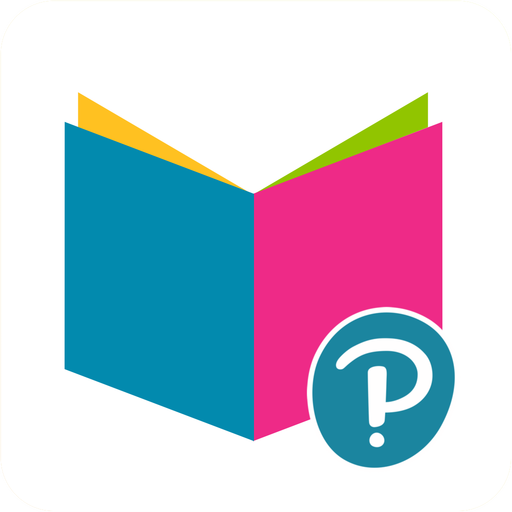Versant
Gioca su PC con BlueStacks: la piattaforma di gioco Android, considerata affidabile da oltre 500 milioni di giocatori.
Pagina modificata il: 12 dic 2023
Run Versant on PC or Mac
Versant is an education app developed by Pearson Education, Inc. BlueStacks app player is the best platform (emulator) to run this Android app on your PC or Mac for an immersive user experience!
Run Versant on PC and enjoy this education app from the large and gorgeous display on your PC! Enjoy an app designed to fit your busy schedule! Take your test from the comfort of your PC!
With the Versant PC app, you can take your language test anytime and anywhere, right from your device. The app serves as a secure test portal for delivering language tests, providing the same accurate scores as our other delivery methods.
Plus, no tests or Test Identification Numbers (TINs) are included with the app. Additionally, you can take tests online or offline. However, offline testing is recommended to avoid distracting notifications.
At the end of each assessment, your test scores and statuses are displayed within the app, allowing you to track your progress over time. Ultimately, Versant provides a convenient and accessible way to assess your language proficiency on the go!
Do you want to test your language proficiency at your convenience? Download Versant on PC to start on this education app!
Gioca Versant su PC. È facile iniziare.
-
Scarica e installa BlueStacks sul tuo PC
-
Completa l'accesso a Google per accedere al Play Store o eseguilo in un secondo momento
-
Cerca Versant nella barra di ricerca nell'angolo in alto a destra
-
Fai clic per installare Versant dai risultati della ricerca
-
Completa l'accesso a Google (se hai saltato il passaggio 2) per installare Versant
-
Fai clic sull'icona Versant nella schermata principale per iniziare a giocare