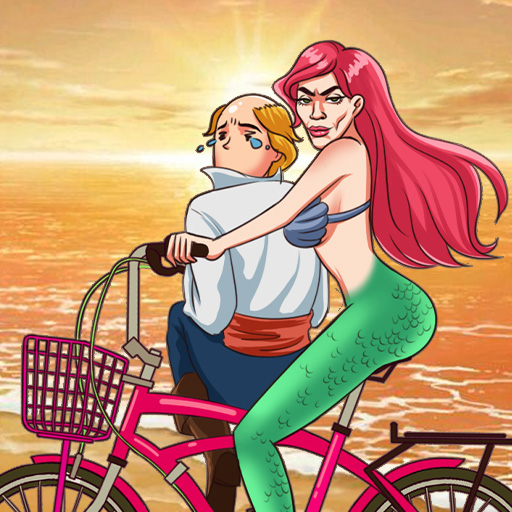Cuisine Story: Merge Cooking
Play on PC with BlueStacks – the Android Gaming Platform, trusted by 500M+ gamers.
Page Modified on: Oct 9, 2024
Play Cuisine Story: Merge & Decor on PC or Mac
Cuisine Story: Merge & Decor is a Simulation game developed by Think Different FC. BlueStacks app player is the best platform to play this Android game on your PC or Mac for an immersive gaming experience.
The game takes you on an exciting adventure into the life of Argiro, a Greek local and chef. Showcase your cooking skills as you prepare various Greek dishes.
About the Game
Cuisine Story: Merge & Decor follows a captivating story about Argiro. Argiro is a young and ambitious chef in Greece whose aspiration started when she assisted her grandma in preparing traditional dishes for the people of Paros.
The game features challenging puzzles and quests designed to stimulate your mind. All you have to do is merge recipes, discover new dishes and locations, and have fun!
Gameplay Overview
The overall gameplay of this game is straightforward. Your mission is to refine Argiro’s culinary skills as she grows until she becomes perfect. Next, you have to set up your restaurant and serve your signature dishes to customers.
Game Features
- Well-designed graphics
- Easy customization
- Seamless navigation
How to Play?
Download Cuisine Story: Merge & Decor for free from the Google Play Store or Apple App Store on the BlueStacks app player.
Play Cuisine Story: Merge Cooking on PC. It’s easy to get started.
-
Download and install BlueStacks on your PC
-
Complete Google sign-in to access the Play Store, or do it later
-
Look for Cuisine Story: Merge Cooking in the search bar at the top right corner
-
Click to install Cuisine Story: Merge Cooking from the search results
-
Complete Google sign-in (if you skipped step 2) to install Cuisine Story: Merge Cooking
-
Click the Cuisine Story: Merge Cooking icon on the home screen to start playing