
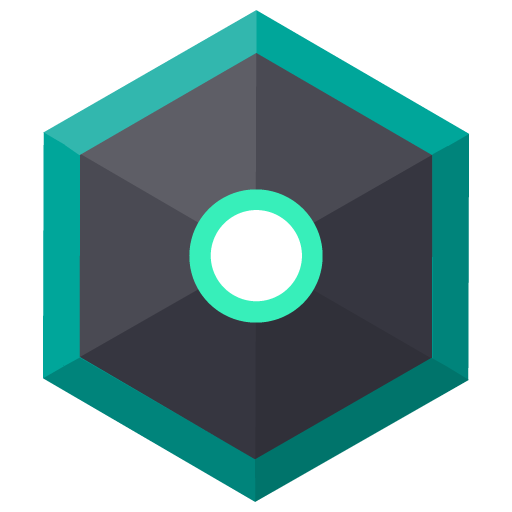
Plabric - 3D Printing Platform
Play on PC with BlueStacks – the Android Gaming Platform, trusted by 500M+ gamers.
Page Modified on: August 14, 2020
Play Plabric - 3D Printing Platform on PC
★ Explore the 3D world
Discover new materials, awesome 3D models, and all kinds of 3D printers.
Find out the latest news and follow users, professionals, and brands.
Find specific 3D printing profiles for your machine model and material.
★ Connect with 3D printer fans
Create private and public groups with friends or members of this great community.
Like, comment and share posts with attached pictures, videos, materials, 3D print profiles, printers, and 3D models.
★ Slice 3D models
Convert 3D models into printable objects and print them directly from your mobile.
Store Up to 10GB of files in the cloud to save and sort your files.
Import 3D files directly from other platforms such as Thingiverse.
★ Control your printer
Manage and monitor your printers from anywhere with an intuitive and smart interface.
Import and print 3D files directly from other platforms.
Plabric is fully compatible with most of the 3D printer brands in the market: CrealityCR-10, PRUSA i3 MK3s, LulzBot Mini 2, Ultimaker, Makerbot 2X, FormLabs Form 3, Original PRUSA SL1...
And more new features and 3D models coming soon...
Enjoy our community and exploit the possibilities of this intuitive and modern designed app made by 3D printers lovers.
Play Plabric - 3D Printing Platform on PC. It’s easy to get started.
-
Download and install BlueStacks on your PC
-
Complete Google sign-in to access the Play Store, or do it later
-
Look for Plabric - 3D Printing Platform in the search bar at the top right corner
-
Click to install Plabric - 3D Printing Platform from the search results
-
Complete Google sign-in (if you skipped step 2) to install Plabric - 3D Printing Platform
-
Click the Plabric - 3D Printing Platform icon on the home screen to start playing




