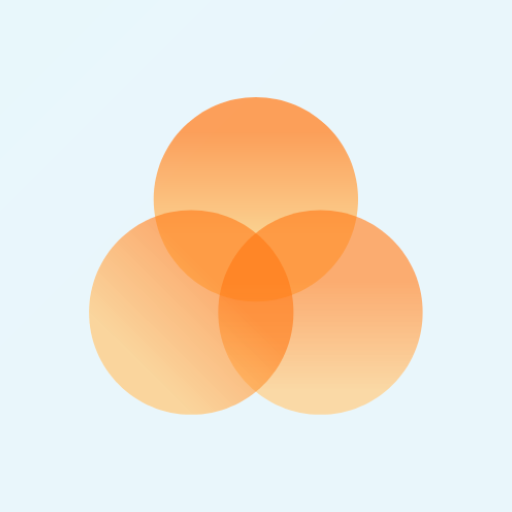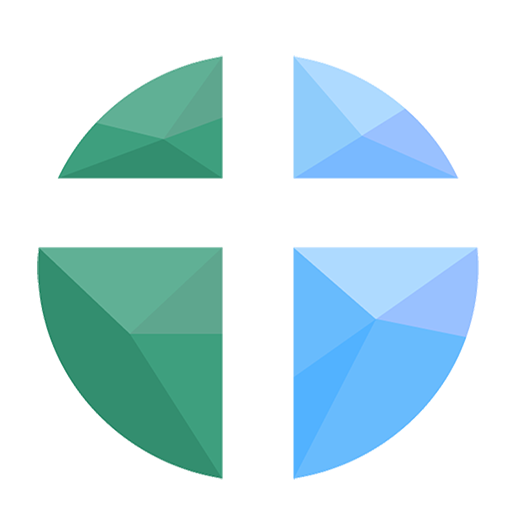
MyPersonality
Graj na PC z BlueStacks – Platforma gamingowa Android, która uzyskała zaufanie ponad 500 milionów graczy!
Strona zmodyfikowana w dniu: 21 gru 2021
Play MyPersonality on PC
myPersonality app describes personality as the inward and outward characteristics that shape who we are, how we act and what we do.
Many instruments that use the DISC model or other various personality instruments refer to them as “tests”. myPersonality does not refer to the instrument as a “test” but rather an assessment. A “test” infers that there is a right or wrong answer while an assessment gives you past tendencies that most likely will help guide you in future tendencies in how you think, act and behave. There is no right or wrong personalities!
The myPersonality app through the DISC model describes among many other words that are found in the descriptions as:
“D” – Decisive, driven, determined, and confident
“I” – Inspiring, influencing, optimistic and charismatic
“S” – Steady, stable, sensitive, and cautious
“C” – Conscientious, conservative, consistent, and perfectionist
myPersonality gives a huge caution when looking at the results of your assessment. The caution is to remember when the DISC personalities are described they are not taking into account how God can and does shape and mold your personality through the Holy Spirit and the life experiences He allows you to have along your journey.
In the app with each DISC description there is Scripture based on what God might say to each DISC personality.
So, let’s get started and in 10 minutes you will have greater insight and confirm how God has uniquely created you through your personality.
Zagraj w MyPersonality na PC. To takie proste.
-
Pobierz i zainstaluj BlueStacks na PC
-
Zakończ pomyślnie ustawienie Google, aby otrzymać dostęp do sklepu Play, albo zrób to później.
-
Wyszukaj MyPersonality w pasku wyszukiwania w prawym górnym rogu.
-
Kliknij, aby zainstalować MyPersonality z wyników wyszukiwania
-
Ukończ pomyślnie rejestrację Google (jeśli krok 2 został pominięty) aby zainstalować MyPersonality
-
Klinij w ikonę MyPersonality na ekranie startowym, aby zacząć grę