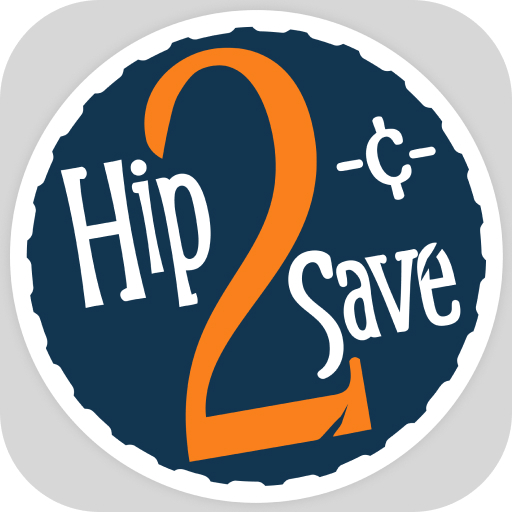Frequent Flyer Rewards
Play on PC with BlueStacks – the Android Gaming Platform, trusted by 500M+ gamers.
Page Modified on: October 8, 2019
Play Frequent Flyer Rewards on PC
Earn points you can exchange for airlines rewards and sweepstakes entries. Get points by going about your day, completing surveys, connecting your social networks and referring friends.
TOP FEATURES INCLUDE:
• 100% free! No in-app purchases required!
• Redeem points for miles, airline gift cards, or enter sweepstakes for a chance to win even bigger prizes.
• Earn bonus points for answering short surveys!
• Use your rewards to fly anywhere in the world!
Like Frequent Flyer on Facebook: http://www.facebook.com/FrequentFlyerApp
Follow Frequent Flyer on Twitter: https://twitter.com/getflyermiles
Frequent Flyer measures device data, including apps and location, for the purpose of analytics and reporting. Location data is pooled with data collected from hundreds of thousands of panelists to provide meaningful insights to third parties. Analytics and reporting are limited to aggregates of multiple users. Opt out at any time by uninstalling the app.
Continued use of GPS running in the background can decrease battery life, however we have worked hard to ensure that Frequent Flyer has a minimal effect on battery. Feel free to let us know if you run into issues. We are always trying to improve the experience of the app.
Terms of Service: https://www.placed.com/terms-of-service-panelist
Play Frequent Flyer Rewards on PC. It’s easy to get started.
-
Download and install BlueStacks on your PC
-
Complete Google sign-in to access the Play Store, or do it later
-
Look for Frequent Flyer Rewards in the search bar at the top right corner
-
Click to install Frequent Flyer Rewards from the search results
-
Complete Google sign-in (if you skipped step 2) to install Frequent Flyer Rewards
-
Click the Frequent Flyer Rewards icon on the home screen to start playing