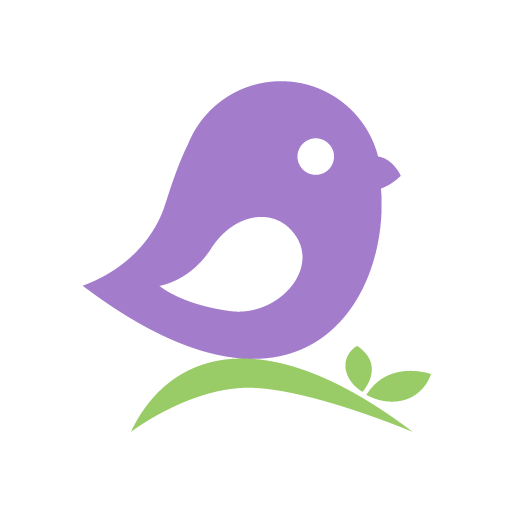Placeter - Family Locator
Play on PC with BlueStacks – the Android Gaming Platform, trusted by 500M+ gamers.
Page Modified on: October 14, 2019
Play Placeter - Family Locator on PC
Create your groups and add your close ones to your groups to know where they are when you need them. See places they are right now and join them.
Simply pick a location and see when your kids were at school.
Placeter allows you to:
- Share your location with family members and view the exact location of them on the map
- Create different places and gather your family together
- Activate the function "Kid Mode" on your child's phone
- Know when family leaves or arrives a place
- Find popular places near you and discover most visited places
- Create groups and invite your family members
- See location history of group members
- See where your family was during the day
- Enable Invisible mode if you do not want to be visible on the map
- Get notified about low battery level of your family members
Stay connected with your family at all times with Placeter!
Placeter Free Membership allows to:
- Locate your family members
- Create one free group
- Activate "Kid Mode"
- See today's location history
- Create one free place with unlimited users adding
- Enable place alerts
- Turn on/off battery alerts
Placeter Premium Membership allows to:
- Create unlimited number of groups
- See 30 Days location history
- Create unlimited number of places
- Activate Invisible mode function
Optional permission requests:
- Location services, to inform group members of your current location
- Notifications, to inform you of your members' location changes
- Photos and Camera, to be able to change your profile picture
- Contacts, to find other users and to add members in your place
- Privacy Policy: https://getplaceter.com/privacy
- FAQ: https://getplaceter.com/faq/
- Support: support@getplaceter.com
- Terms and Conditions: https://getplaceter.com/terms
Play Placeter - Family Locator on PC. It’s easy to get started.
-
Download and install BlueStacks on your PC
-
Complete Google sign-in to access the Play Store, or do it later
-
Look for Placeter - Family Locator in the search bar at the top right corner
-
Click to install Placeter - Family Locator from the search results
-
Complete Google sign-in (if you skipped step 2) to install Placeter - Family Locator
-
Click the Placeter - Family Locator icon on the home screen to start playing