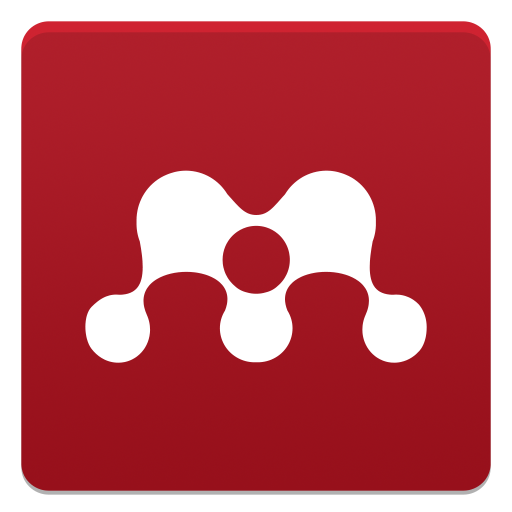Plagiarism Checker
Educational | prepostseo.com
5억명 이상의 게이머가 신뢰하는 안드로이드 게임 플랫폼 BlueStacks으로 PC에서 플레이하세요.
Play Plagiarism Checker on PC
Plagiarism checker scans your text or documents sentence by sentence and display you real time results. It also displays you the sources from where your content is copied. Our duplicate content checker app is useful for students and teachers to check their papers for plagiarism. Blogger and content writers can use this plagiarism checking app to screen their articles to check the originality of it.
Features of Plagiarism Detector app
+ Fast and Accurate
+ 100% Safe and Secure
+ Check by uploading files or by just copy pasting your text
+ PDF, DOCX and TXT files support
+ Sentence-wise results and sources
+ We respect our users; Any article you check at plagiarism checker app is 100% Safe & Secure. We do not share any of your content publicly. Also we do not save your content in our database.
Features of Plagiarism Detector app
+ Fast and Accurate
+ 100% Safe and Secure
+ Check by uploading files or by just copy pasting your text
+ PDF, DOCX and TXT files support
+ Sentence-wise results and sources
+ We respect our users; Any article you check at plagiarism checker app is 100% Safe & Secure. We do not share any of your content publicly. Also we do not save your content in our database.
PC에서 Plagiarism Checker 플레이해보세요.
-
BlueStacks 다운로드하고 설치
-
Google Play 스토어에 로그인 하기(나중에 진행가능)
-
오른쪽 상단 코너에 Plagiarism Checker 검색
-
검색 결과 중 Plagiarism Checker 선택하여 설치
-
구글 로그인 진행(만약 2단계를 지나갔을 경우) 후 Plagiarism Checker 설치
-
메인 홈화면에서 Plagiarism Checker 선택하여 실행