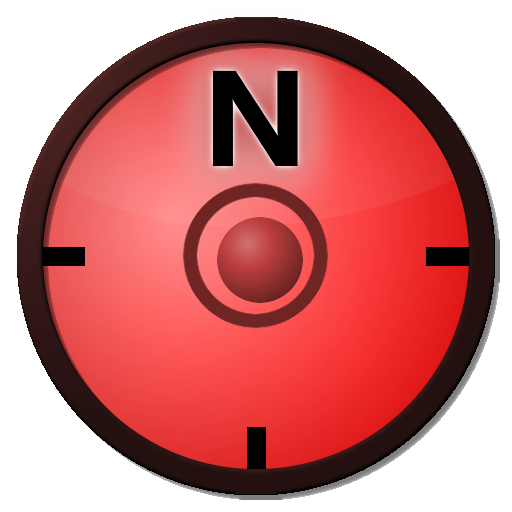Clinometer + bubble level
Play on PC with BlueStacks – the Android Gaming Platform, trusted by 500M+ gamers.
Page Modified on: May 29, 2016
Play Clinometer + bubble level on PC
We will support this product long term and add more features!
This product does not display Ads!
2.0 additions
✔ High resolution graphics
✔ Redesigned (modern) app navigation
✔ New theme with slim frame (previous still selectable)
✔ New Unit Mode 1V:H common in engineering
✔ Rooftop Mode now labelled :12
✔ Two optional features as in app purchases: Camera mode and Relative Angle
According to wikipedia: An inclinometer or clinometer is an instrument for measuring angles of slope (or tilt), elevation or inclination of an object with respect to gravity. It is also known as a tilt meter, tilt indicator, slope alert, slope gauge, gradient meter, gradiometer, level gauge, level meter, declinometer, and pitch & roll indicator.
Play Clinometer + bubble level on PC. It’s easy to get started.
-
Download and install BlueStacks on your PC
-
Complete Google sign-in to access the Play Store, or do it later
-
Look for Clinometer + bubble level in the search bar at the top right corner
-
Click to install Clinometer + bubble level from the search results
-
Complete Google sign-in (if you skipped step 2) to install Clinometer + bubble level
-
Click the Clinometer + bubble level icon on the home screen to start playing