
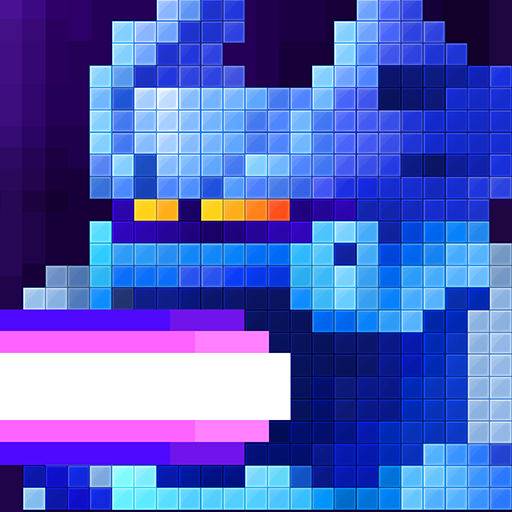
Block Monster
Spiele auf dem PC mit BlueStacks - der Android-Gaming-Plattform, der über 500 Millionen Spieler vertrauen.
Seite geändert am: 19. Dezember 2016
Play Block Monster on PC
A journey to the adventure with monsters that are made with blocks!!!
A new twist added to an action RPG that is whimsical in every way.
** A simple control following the beat
Crushing the descending blocks following the beat!
An infinite thrill at the increasing speed.
** Unlimited personal customizing
Customizing the orc monster into an elf.
Designs that can be controlled by pixels!!!
** A variety types of evolution process
A bat into a vampire, a hatchling into a dragon.
*********************************************************************************************************************
We are preparing Russian, Portuguese, Spanish version. Please visit these link and Translate English words to Russian, Portuguese, Spanish words. We are so grateful for your effort.
We will try to improve block monster.
-Russian
https://docs.google.com/spreadsheets/d/13tkiq0wYT59ru1gERq5QOobXloWj19WcjZu26-0VkPU/edit?usp=sharing
-Portuguese
https://docs.google.com/spreadsheets/d/15t76etfgA00GM4wnYdPOfmRk4YtL_qj5Upb4r87kujA/edit?usp=sharing
-Spanish
https://docs.google.com/spreadsheets/d/1uZpxCCCBfIt_3cPn28kDAdWEvn9tJC6I1cJGcnv0ZT4/edit?usp=sharing
Spiele Block Monster auf dem PC. Der Einstieg ist einfach.
-
Lade BlueStacks herunter und installiere es auf deinem PC
-
Schließe die Google-Anmeldung ab, um auf den Play Store zuzugreifen, oder mache es später
-
Suche in der Suchleiste oben rechts nach Block Monster
-
Klicke hier, um Block Monster aus den Suchergebnissen zu installieren
-
Schließe die Google-Anmeldung ab (wenn du Schritt 2 übersprungen hast), um Block Monster zu installieren.
-
Klicke auf dem Startbildschirm auf das Block Monster Symbol, um mit dem Spielen zu beginnen




