
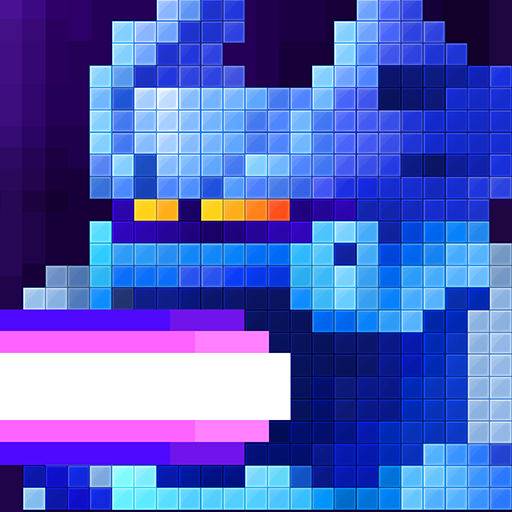
Block Monster
Play on PC with BlueStacks – the Android Gaming Platform, trusted by 500M+ gamers.
Page Modified on: December 19, 2016
Play Block Monster on PC
A journey to the adventure with monsters that are made with blocks!!!
A new twist added to an action RPG that is whimsical in every way.
** A simple control following the beat
Crushing the descending blocks following the beat!
An infinite thrill at the increasing speed.
** Unlimited personal customizing
Customizing the orc monster into an elf.
Designs that can be controlled by pixels!!!
** A variety types of evolution process
A bat into a vampire, a hatchling into a dragon.
*********************************************************************************************************************
We are preparing Russian, Portuguese, Spanish version. Please visit these link and Translate English words to Russian, Portuguese, Spanish words. We are so grateful for your effort.
We will try to improve block monster.
-Russian
https://docs.google.com/spreadsheets/d/13tkiq0wYT59ru1gERq5QOobXloWj19WcjZu26-0VkPU/edit?usp=sharing
-Portuguese
https://docs.google.com/spreadsheets/d/15t76etfgA00GM4wnYdPOfmRk4YtL_qj5Upb4r87kujA/edit?usp=sharing
-Spanish
https://docs.google.com/spreadsheets/d/1uZpxCCCBfIt_3cPn28kDAdWEvn9tJC6I1cJGcnv0ZT4/edit?usp=sharing
Play Block Monster on PC. It’s easy to get started.
-
Download and install BlueStacks on your PC
-
Complete Google sign-in to access the Play Store, or do it later
-
Look for Block Monster in the search bar at the top right corner
-
Click to install Block Monster from the search results
-
Complete Google sign-in (if you skipped step 2) to install Block Monster
-
Click the Block Monster icon on the home screen to start playing




