
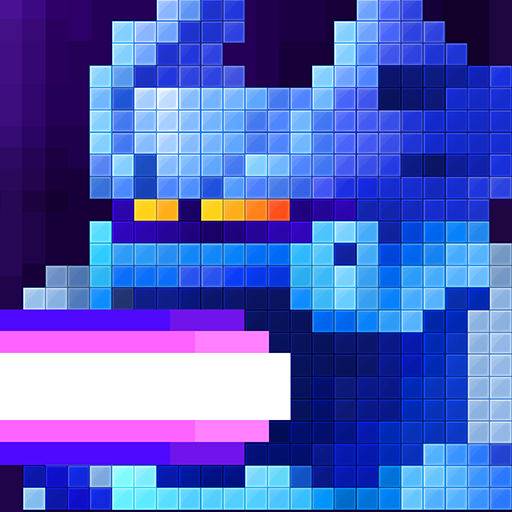
Block Monster
Juega en PC con BlueStacks: la plataforma de juegos Android, en la que confían más de 500 millones de jugadores.
Página modificada el: 19 de diciembre de 2016
Play Block Monster on PC
A journey to the adventure with monsters that are made with blocks!!!
A new twist added to an action RPG that is whimsical in every way.
** A simple control following the beat
Crushing the descending blocks following the beat!
An infinite thrill at the increasing speed.
** Unlimited personal customizing
Customizing the orc monster into an elf.
Designs that can be controlled by pixels!!!
** A variety types of evolution process
A bat into a vampire, a hatchling into a dragon.
*********************************************************************************************************************
We are preparing Russian, Portuguese, Spanish version. Please visit these link and Translate English words to Russian, Portuguese, Spanish words. We are so grateful for your effort.
We will try to improve block monster.
-Russian
https://docs.google.com/spreadsheets/d/13tkiq0wYT59ru1gERq5QOobXloWj19WcjZu26-0VkPU/edit?usp=sharing
-Portuguese
https://docs.google.com/spreadsheets/d/15t76etfgA00GM4wnYdPOfmRk4YtL_qj5Upb4r87kujA/edit?usp=sharing
-Spanish
https://docs.google.com/spreadsheets/d/1uZpxCCCBfIt_3cPn28kDAdWEvn9tJC6I1cJGcnv0ZT4/edit?usp=sharing
Juega Block Monster en la PC. Es fácil comenzar.
-
Descargue e instale BlueStacks en su PC
-
Complete el inicio de sesión de Google para acceder a Play Store, o hágalo más tarde
-
Busque Block Monster en la barra de búsqueda en la esquina superior derecha
-
Haga clic para instalar Block Monster desde los resultados de búsqueda
-
Complete el inicio de sesión de Google (si omitió el paso 2) para instalar Block Monster
-
Haz clic en el ícono Block Monster en la pantalla de inicio para comenzar a jugar




