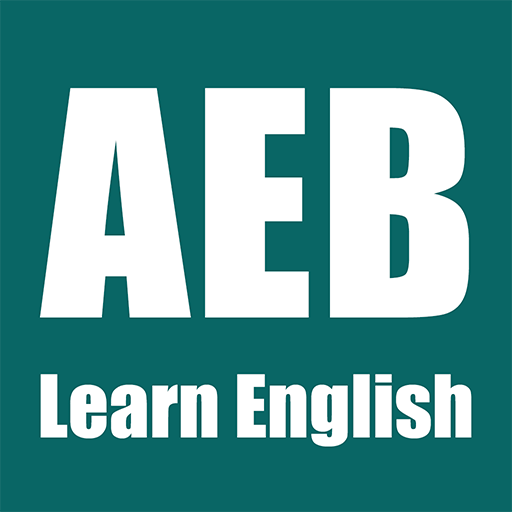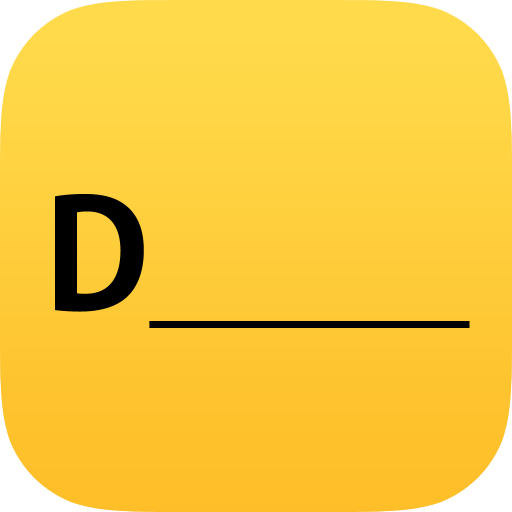
VOA Learning English Dictation
Graj na PC z BlueStacks – Platforma gamingowa Android, która uzyskała zaufanie ponad 500 milionów graczy!
Strona zmodyfikowana w dniu: 4 kwietnia 2019
Play VOA Learning English Dictation on PC
Users can subscribe and learn the news from VOA Learning English.
By dictating daily updated news, you can improve your listening skills, grammar, and vocabulary.
Features:
1. Subscribing the contents provided from VOA Learning English
2. Listening and dictating the daily updated contents
3. Integrated audio player and supporting AB Repeat
4. On-line dictionary search
5. Flashcards for vocabularies added by user
6. Daily learning history and graph according to the history
Keywords:
English news, English dictation, English listening, vocabulary, flashcard
Notices:
This is not the official application from VOA Learning English.
It is designed for learning English with more convenient and efficient way using the contents of Learning English.
This application only use the public domain contents provided from VOA Learning English(learningenglish.voanews.com).
About VOA Learning English:
http://learningenglish.voanews.com/info/about_us/1374.html
Zagraj w VOA Learning English Dictation na PC. To takie proste.
-
Pobierz i zainstaluj BlueStacks na PC
-
Zakończ pomyślnie ustawienie Google, aby otrzymać dostęp do sklepu Play, albo zrób to później.
-
Wyszukaj VOA Learning English Dictation w pasku wyszukiwania w prawym górnym rogu.
-
Kliknij, aby zainstalować VOA Learning English Dictation z wyników wyszukiwania
-
Ukończ pomyślnie rejestrację Google (jeśli krok 2 został pominięty) aby zainstalować VOA Learning English Dictation
-
Klinij w ikonę VOA Learning English Dictation na ekranie startowym, aby zacząć grę