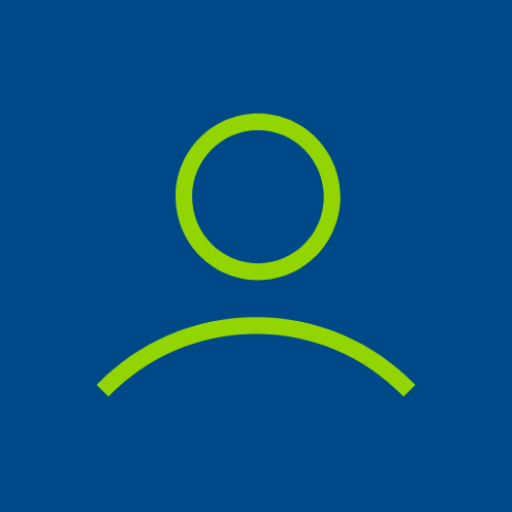Planday Employee Scheduling
公司 | Planday A/S
在電腦上使用BlueStacks –受到5億以上的遊戲玩家所信任的Android遊戲平台。
Play Planday Employee Scheduling on PC
SIMPLIFY YOUR EMPLOYEE SCHEDULING
Planday specializes in helping businesses with hourly workers operate more efficiently by streamlining staff management and employee scheduling. Businesses all across the world already use Planday to save time on administration and employee scheduling.
Planday has all of the features you need to schedule your employees more efficiently:
INSIGHT INTO EMPLOYEE ACTIVITY
• Quickly get an overview of employee availability and vacation requests
• Managers can easily see when employees clock in and out for a shift
EFFICIENT SCHEDULING
• If a manager already has an employee schedule that works, they can save it as a template so future schedules are easy to create
TARGETED COMMUNICATION
• Managers can check in with employees via SMS or messages whenever they need, directly through the app
• Send reminders when employees clock-in for a shift, or create event reminders to keep everyone on the same page
COMPREHENSIVE BUSINESS OVERVIEW
• Our Reports feature gives managers and their accountant an overview of payroll costs, revenue compared to salary cost, and data on employee working habits
• See your salary costs right in the employee schedule
TRANSPARENT TIME TRACKING
• Staff can clock-in for work via the app or a desktop computer
• Managers can control where employees are allowed to clock-in from
FULLY FUNCTIONAL APP
• The Planday’s employee scheduling app works on Android, iPhone, and iPad, so managers can easily oversee their workforce from wherever they are
NOT CONVINCED YET? WITH PLANDAY, YOU ALSO GET THESE PERKS:
Unlimited customer support
• Other scheduling solutions don’t offer customer support, let alone free support. We’re here to help. Anytime.
Works in web as well
• Planday is cloud-based software, which means there is no system to install. You can access everything online.
• The app allows you to access your work from anywhere. It’s also how workers access Planday to clock-in, communicate, and more.
Different levels of user access
• Give the most access to Admins, who can see and edit everything, but protect staff data by only letting workers see limited information.
Site set-up for enterprise businesses
• Large businesses are especially complex, which is why we have a team of consultants who can help set-up enterprise sites.
Planday specializes in helping businesses with hourly workers operate more efficiently by streamlining staff management and employee scheduling. Businesses all across the world already use Planday to save time on administration and employee scheduling.
Planday has all of the features you need to schedule your employees more efficiently:
INSIGHT INTO EMPLOYEE ACTIVITY
• Quickly get an overview of employee availability and vacation requests
• Managers can easily see when employees clock in and out for a shift
EFFICIENT SCHEDULING
• If a manager already has an employee schedule that works, they can save it as a template so future schedules are easy to create
TARGETED COMMUNICATION
• Managers can check in with employees via SMS or messages whenever they need, directly through the app
• Send reminders when employees clock-in for a shift, or create event reminders to keep everyone on the same page
COMPREHENSIVE BUSINESS OVERVIEW
• Our Reports feature gives managers and their accountant an overview of payroll costs, revenue compared to salary cost, and data on employee working habits
• See your salary costs right in the employee schedule
TRANSPARENT TIME TRACKING
• Staff can clock-in for work via the app or a desktop computer
• Managers can control where employees are allowed to clock-in from
FULLY FUNCTIONAL APP
• The Planday’s employee scheduling app works on Android, iPhone, and iPad, so managers can easily oversee their workforce from wherever they are
NOT CONVINCED YET? WITH PLANDAY, YOU ALSO GET THESE PERKS:
Unlimited customer support
• Other scheduling solutions don’t offer customer support, let alone free support. We’re here to help. Anytime.
Works in web as well
• Planday is cloud-based software, which means there is no system to install. You can access everything online.
• The app allows you to access your work from anywhere. It’s also how workers access Planday to clock-in, communicate, and more.
Different levels of user access
• Give the most access to Admins, who can see and edit everything, but protect staff data by only letting workers see limited information.
Site set-up for enterprise businesses
• Large businesses are especially complex, which is why we have a team of consultants who can help set-up enterprise sites.
在電腦上遊玩Planday Employee Scheduling . 輕易上手.
-
在您的電腦上下載並安裝BlueStacks
-
完成Google登入後即可訪問Play商店,或等你需要訪問Play商店十再登入
-
在右上角的搜索欄中尋找 Planday Employee Scheduling
-
點擊以從搜索結果中安裝 Planday Employee Scheduling
-
完成Google登入(如果您跳過了步驟2),以安裝 Planday Employee Scheduling
-
在首頁畫面中點擊 Planday Employee Scheduling 圖標來啟動遊戲