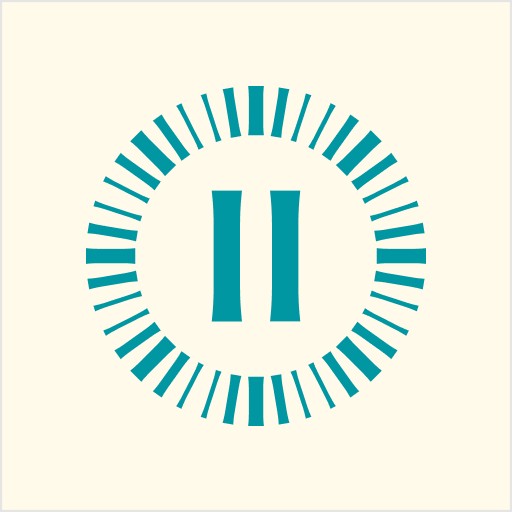Center Parcs
Graj na PC z BlueStacks – Platforma gamingowa Android, która uzyskała zaufanie ponad 500 milionów graczy!
Strona zmodyfikowana w dniu: 19 grudnia 2019
Play Center Parcs on PC
Have you booked a stay at Center Parcs?
Download our essential free app to customise your stay wherever you are, whenever you want, and access all the info you need about your holiday village with a single tap.
Log in using the "My Center Parcs" account details you used to book your stay and you’ll get access to a lot of useful features!
Before you leave, plan ahead for a stress-free departure :
• Book your services to ensure an enjoyable stay
• View the activity timetable and book your own programme
• Save time by checking in online and downloading your e-ticket
• View your booking details at a glance
During your trip, enjoy every aspect of your stay :
• Book your activities in seconds
• Check opening hours for all the village’s facilities
• Choose your restaurant
• View the village map
Download the app that makes life easier now!
Zagraj w Center Parcs na PC. To takie proste.
-
Pobierz i zainstaluj BlueStacks na PC
-
Zakończ pomyślnie ustawienie Google, aby otrzymać dostęp do sklepu Play, albo zrób to później.
-
Wyszukaj Center Parcs w pasku wyszukiwania w prawym górnym rogu.
-
Kliknij, aby zainstalować Center Parcs z wyników wyszukiwania
-
Ukończ pomyślnie rejestrację Google (jeśli krok 2 został pominięty) aby zainstalować Center Parcs
-
Klinij w ikonę Center Parcs na ekranie startowym, aby zacząć grę