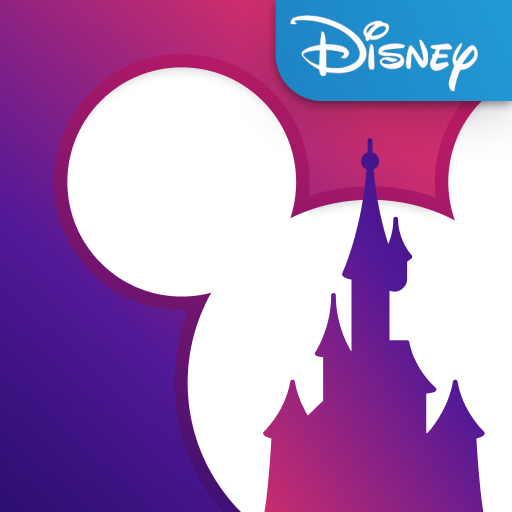Villages Nature® Paris
Gioca su PC con BlueStacks: la piattaforma di gioco Android, considerata affidabile da oltre 500 milioni di giocatori.
Pagina modificata il: 30 dicembre 2019
Play Villages Nature® Paris on PC
Have you booked a stay with us? Download our free app, designed to assist you during your stay and provide access to everything you need to know about your village in just a few clicks!
Log in using the Villages Nature® account details you used to book your stay and you’ll get access to loads of useful features.
Before you leave, plan ahead for a stress-free departure:
- Check-in before arriving to the site
- Better organise your stay by checking and booking your activities
-Book your services to ensure an enjoyable stay
- Check all the information relating to your stay at a glance
To get the best out of your stay:
- Book your activities in a few seconds and show your QR Code directly at the activity venue
-Check opening times for all the village’s facilities
-Choose your restaurant
-View the village map
For a hassle-free stay, download the app now !
Gioca Villages Nature® Paris su PC. È facile iniziare.
-
Scarica e installa BlueStacks sul tuo PC
-
Completa l'accesso a Google per accedere al Play Store o eseguilo in un secondo momento
-
Cerca Villages Nature® Paris nella barra di ricerca nell'angolo in alto a destra
-
Fai clic per installare Villages Nature® Paris dai risultati della ricerca
-
Completa l'accesso a Google (se hai saltato il passaggio 2) per installare Villages Nature® Paris
-
Fai clic sull'icona Villages Nature® Paris nella schermata principale per iniziare a giocare