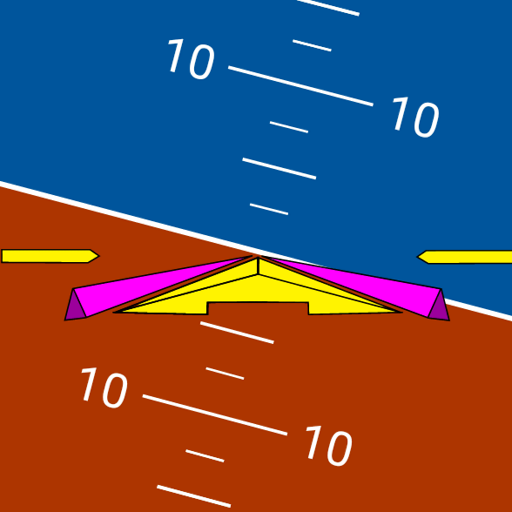このページには広告が含まれます
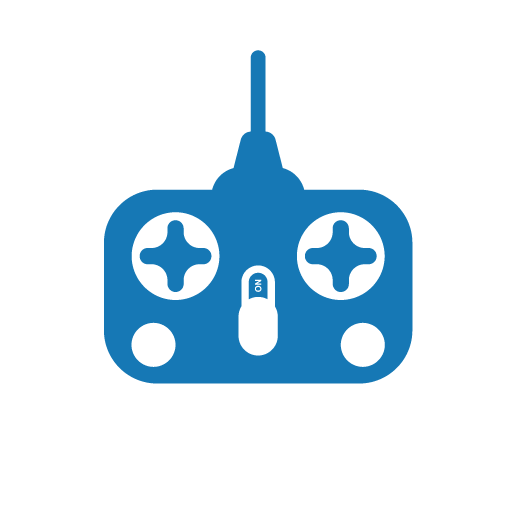
XP Remote - X-Plane Voice Commands
ツール | Planet Coops
BlueStacksを使ってPCでプレイ - 5憶以上のユーザーが愛用している高機能Androidゲーミングプラットフォーム
Play XP Remote - X-Plane Voice Commands on PC
Remotely control X-Plane™ from your Android™ phone or tablet.
FEATURES
• Control autopilot/autothrottle modes
• Tune radio frequencies
• Use your voice to control aircraft systems (with over 200 built-in voice commands)
• Supplied with voice command profiles for generic X-Plane, Hot Start TBM 900, Zibo 737, EADT x737, Flight Factor 757/767, Flight Factor A320 Ultimate and SSG Boeing 747-8 Inter v2 aircraft
• Customize or add voice command profiles for your favorite aircraft
• Bluetooth headset support
• Initiate voice commands using a joystick button or keyboard shortcut assigned from within X-Plane (Pro version only - the Pro Upgrade in-app purchase will also remove ads).
• Broadcast aircraft location to other GPS apps on the device, e.g. Google Maps
REQUIRES
• X-Plane 10 or 11 (64-bit only)
• Our version of the ExtPlane plugin, available here Link: http://www.planetcoops.com/apps/xp-remote/extplane
• The Flight Factor A320 Ultimate profile requires our version of the FFA320Connector plugin, available here Link: http://www.planetcoops.com/apps/xp-remote/ffa320connector
FEATURES
• Control autopilot/autothrottle modes
• Tune radio frequencies
• Use your voice to control aircraft systems (with over 200 built-in voice commands)
• Supplied with voice command profiles for generic X-Plane, Hot Start TBM 900, Zibo 737, EADT x737, Flight Factor 757/767, Flight Factor A320 Ultimate and SSG Boeing 747-8 Inter v2 aircraft
• Customize or add voice command profiles for your favorite aircraft
• Bluetooth headset support
• Initiate voice commands using a joystick button or keyboard shortcut assigned from within X-Plane (Pro version only - the Pro Upgrade in-app purchase will also remove ads).
• Broadcast aircraft location to other GPS apps on the device, e.g. Google Maps
REQUIRES
• X-Plane 10 or 11 (64-bit only)
• Our version of the ExtPlane plugin, available here Link: http://www.planetcoops.com/apps/xp-remote/extplane
• The Flight Factor A320 Ultimate profile requires our version of the FFA320Connector plugin, available here Link: http://www.planetcoops.com/apps/xp-remote/ffa320connector
XP Remote - X-Plane Voice CommandsをPCでプレイ
-
BlueStacksをダウンロードしてPCにインストールします。
-
GoogleにサインインしてGoogle Play ストアにアクセスします。(こちらの操作は後で行っても問題ありません)
-
右上の検索バーにXP Remote - X-Plane Voice Commandsを入力して検索します。
-
クリックして検索結果からXP Remote - X-Plane Voice Commandsをインストールします。
-
Googleサインインを完了してXP Remote - X-Plane Voice Commandsをインストールします。※手順2を飛ばしていた場合
-
ホーム画面にてXP Remote - X-Plane Voice Commandsのアイコンをクリックしてアプリを起動します。