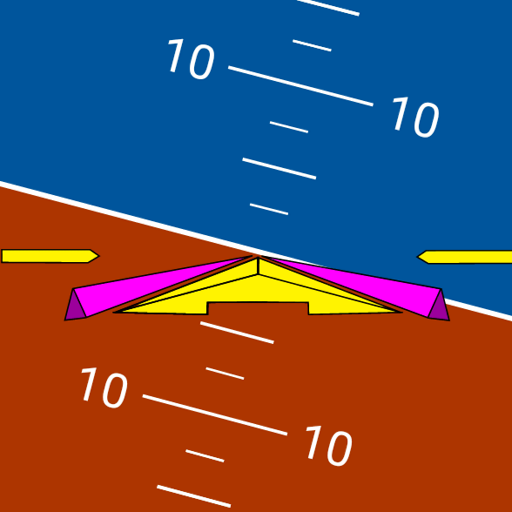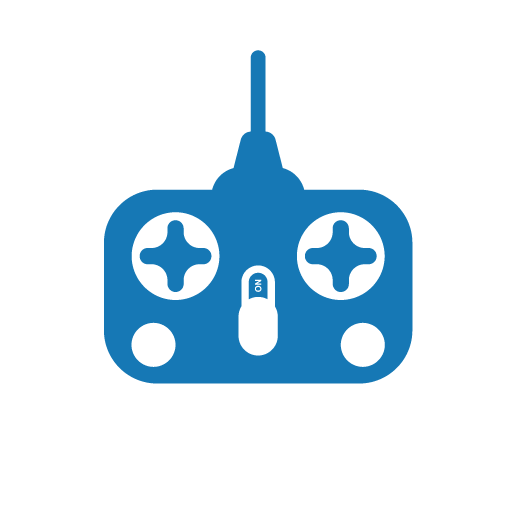
XP Remote - X-Plane Voice Commands
500M + oyuncunun güvendiği Android Oyun Platformu, BlueStacks ile PC'de oynayın.
Sayfa Değiştirilme tarihi: 11 Mart 2020
Play XP Remote - X-Plane Voice Commands on PC
FEATURES
• Control autopilot/autothrottle modes
• Tune radio frequencies
• Use your voice to control aircraft systems (with over 200 built-in voice commands)
• Supplied with voice command profiles for generic X-Plane, Hot Start TBM 900, Zibo 737, EADT x737, Flight Factor 757/767, Flight Factor A320 Ultimate and SSG Boeing 747-8 Inter v2 aircraft
• Customize or add voice command profiles for your favorite aircraft
• Bluetooth headset support
• Initiate voice commands using a joystick button or keyboard shortcut assigned from within X-Plane (Pro version only - the Pro Upgrade in-app purchase will also remove ads).
• Broadcast aircraft location to other GPS apps on the device, e.g. Google Maps
REQUIRES
• X-Plane 10 or 11 (64-bit only)
• Our version of the ExtPlane plugin, available here Link: http://www.planetcoops.com/apps/xp-remote/extplane
• The Flight Factor A320 Ultimate profile requires our version of the FFA320Connector plugin, available here Link: http://www.planetcoops.com/apps/xp-remote/ffa320connector
XP Remote - X-Plane Voice Commands oyununu PC'de oyna. Başlamak çok kolay.
-
BlueStacks'i PC'nize İndirin ve Yükleyin
-
Play Store'a erişmek için Google girişi yapın ya da daha sonraya bırakın.
-
Sağ üst köşeye XP Remote - X-Plane Voice Commands yazarak arayın.
-
XP Remote - X-Plane Voice Commands uygulamasını arama sonuçlarından indirmek için tıklayın.
-
(iEğer Adım 2'yi atladıysanız) XP Remote - X-Plane Voice Commands uygulamasını yüklemek için Google'a giriş yapın.
-
Oynatmaya başlatmak için ekrandaki XP Remote - X-Plane Voice Commands ikonuna tıklayın.