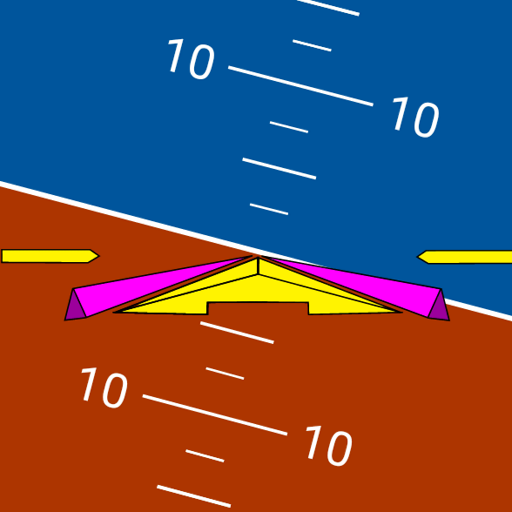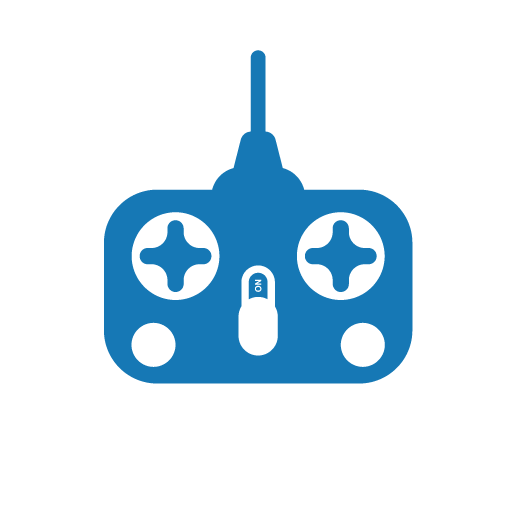
XP Remote - X-Plane Voice Commands
Chơi trên PC với BlueStacks - Nền tảng chơi game Android, được hơn 500 triệu game thủ tin tưởng.
Trang đã được sửa đổi vào: 11 tháng 3, 2020
Play XP Remote - X-Plane Voice Commands on PC
FEATURES
• Control autopilot/autothrottle modes
• Tune radio frequencies
• Use your voice to control aircraft systems (with over 200 built-in voice commands)
• Supplied with voice command profiles for generic X-Plane, Hot Start TBM 900, Zibo 737, EADT x737, Flight Factor 757/767, Flight Factor A320 Ultimate and SSG Boeing 747-8 Inter v2 aircraft
• Customize or add voice command profiles for your favorite aircraft
• Bluetooth headset support
• Initiate voice commands using a joystick button or keyboard shortcut assigned from within X-Plane (Pro version only - the Pro Upgrade in-app purchase will also remove ads).
• Broadcast aircraft location to other GPS apps on the device, e.g. Google Maps
REQUIRES
• X-Plane 10 or 11 (64-bit only)
• Our version of the ExtPlane plugin, available here Link: http://www.planetcoops.com/apps/xp-remote/extplane
• The Flight Factor A320 Ultimate profile requires our version of the FFA320Connector plugin, available here Link: http://www.planetcoops.com/apps/xp-remote/ffa320connector
Chơi XP Remote - X-Plane Voice Commands trên PC. Rất dễ để bắt đầu
-
Tải và cài đặt BlueStacks trên máy của bạn
-
Hoàn tất đăng nhập vào Google để đến PlayStore, hoặc thực hiện sau
-
Tìm XP Remote - X-Plane Voice Commands trên thanh tìm kiếm ở góc phải màn hình
-
Nhấn vào để cài đặt XP Remote - X-Plane Voice Commands trong danh sách kết quả tìm kiếm
-
Hoàn tất đăng nhập Google (nếu bạn chưa làm bước 2) để cài đặt XP Remote - X-Plane Voice Commands
-
Nhấn vào icon XP Remote - X-Plane Voice Commands tại màn hình chính để bắt đầu chơi