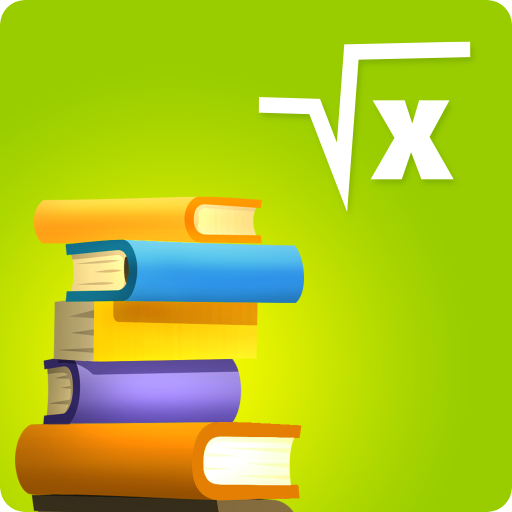Make it für Lehrer & Schule - Erstellen Lernspiele
Spiele auf dem PC mit BlueStacks - der Android-Gaming-Plattform, der über 500 Millionen Spieler vertrauen.
Seite geändert am: 16. Januar 2020
Play Make It for Teachers - Create Educational Games on PC
Make It is a powerful authoring tool for Android & Apple combining multiple dynamic templates, proven didactic methodology and professional presentation techniques in one easy-to-use app.
Features
==================
• Create dynamic interactive games for your friends, family, classroom or student.
• Share your story with anyone, on any platform (Android & Apple), anywhere.
• Connect via the cloud, email or social networks
• Add your own content or access the downloadable libraries.
• Unlimited output with 8 different interactive dynamic activities to choose from.
• A powerful storyteller to help kids develop their creativity and narrative skills.
• Introduce or reinforce complex concepts in a way students really connect with.
• Embedded educational methodology
• Recommended Age: To use the app, 7+ (readers) but to play the games, 0+!
Make It for:
===================
• Teachers and educators - Individual support, Classroom activities, Special needs, Revision sessions.
• Families - Have fun creating family games to share.
• Parents - Get involved with what your kids are playing and help them develop new storytelling skills.
• Students – Don’t just share photos, get them interactive and let your friends join in or amaze your teacher with an interactive presentation.
Parents, educators, students and children can quickly and easily create their own individual projects and then share them with family, friends, colleagues, classes or individuals through social media or email, which can be played on any device or operating language.
The app comes with interactive menus, drawing, memory, relationships and quizzes (including written), a range of themes and multiple content libraries to access from the outset or users can select their own content to include.
No other app allows you to create the range of personalized games and activities that are included in Make It.
Subscription details:
===================
Make It Premium is a subscription service that allow educators to create, share & synchronise their own educational content.
You can have unlimited access to everything that our app offers while the subscription is active.
- You can cancel online anytime – there is no cancellation fee.
- You can use the subscription on any device.
- Subscription automatically renews unless auto-renew is turned off at least 24-hours before the end of the current period.
- Account will be charged for renewal within 24-hours prior to the end of the current period.
- Cancellation will not go into effect until the end of the monthly billing cycle.
- Any unused portion of a free trial period, if offered, will be forfeited when the user purchases a subscription.
Privacy Policy: http://www.planetfactory.com/textos/avis
Terms of Service: http://www.planetfactory.com/textos/tos
Contact
=============================
Please use the support email address: makeit@planetfactory.com if you need assistance or have any suggestions for improving our app. We'd love to hear from you.
Spiele Make it für Lehrer & Schule - Erstellen Lernspiele auf dem PC. Der Einstieg ist einfach.
-
Lade BlueStacks herunter und installiere es auf deinem PC
-
Schließe die Google-Anmeldung ab, um auf den Play Store zuzugreifen, oder mache es später
-
Suche in der Suchleiste oben rechts nach Make it für Lehrer & Schule - Erstellen Lernspiele
-
Klicke hier, um Make it für Lehrer & Schule - Erstellen Lernspiele aus den Suchergebnissen zu installieren
-
Schließe die Google-Anmeldung ab (wenn du Schritt 2 übersprungen hast), um Make it für Lehrer & Schule - Erstellen Lernspiele zu installieren.
-
Klicke auf dem Startbildschirm auf das Make it für Lehrer & Schule - Erstellen Lernspiele Symbol, um mit dem Spielen zu beginnen