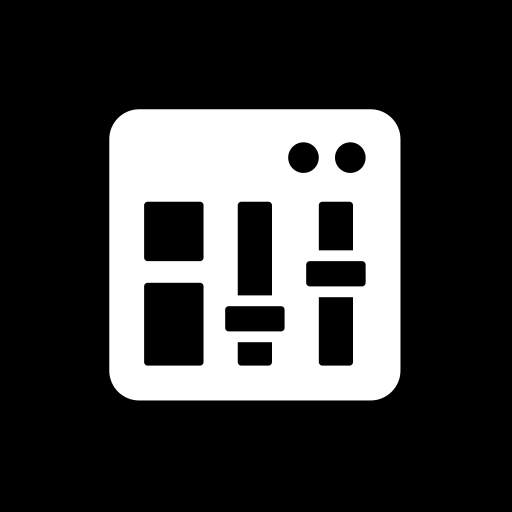G-Stomper Nord-Modular Pack
Play on PC with BlueStacks – the Android Gaming Platform, trusted by 500M+ gamers.
Page Modified on: June 4, 2019
Play G-Stomper Nord-Modular Pack on PC
• G-Stomper Studio (full version)
• G-Stomper Producer (full version)
• G-Stomper Rhythm (free)
Note: This package does NOT include any of the G-Stomper Musical Apps.
For using this Add-On-Pack, one of the G-Stomper Musical Apps mentioned above is required, and therefore must be installed on your device.
Specifications:
140 high quality Samples (16bit, 44.1kHz, Mono)
Style:
Experimental Synthesizer Sounds, Glitchy Noises, Fat Basses, etc.
Perfect for creating Wonky-Techno, Dubstep, Drum and Bass, Experimental Electro.
A Must have for all Friends of the bizarre and unique Sound of the Clavia Nord Modular Synthesizer.
All Samples were created by Altug Salini aka fugo.ch in use of the legendary Clavia Nord Modular Synthesizer.
Checkout fugoCh at:
http://soundcloud.com/fugoch
http://www.fugo.ch
Minimum recommended device specs for running G-Stomper apps:
1000 MHz dual-core cpu
800 * 480 screen resolution
Headphones or external speakers
Permissions:
This app does not require any special permissions
If you have any issues, please check the FAQs at http://www.planet-h.com/faq
For any further support join the Support Forum at: http://www.planet-h.com/gstomperbb/
Play G-Stomper Nord-Modular Pack on PC. It’s easy to get started.
-
Download and install BlueStacks on your PC
-
Complete Google sign-in to access the Play Store, or do it later
-
Look for G-Stomper Nord-Modular Pack in the search bar at the top right corner
-
Click to install G-Stomper Nord-Modular Pack from the search results
-
Complete Google sign-in (if you skipped step 2) to install G-Stomper Nord-Modular Pack
-
Click the G-Stomper Nord-Modular Pack icon on the home screen to start playing