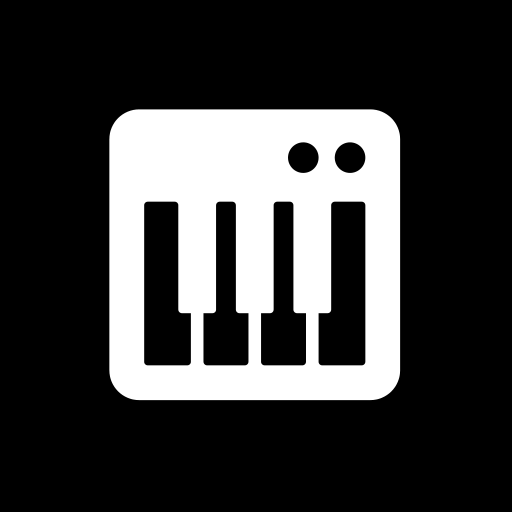G-Stomper Nord-Modular Pack
Jouez sur PC avec BlueStacks - la plate-forme de jeu Android, approuvée par + 500M de joueurs.
Page Modifiée le: 4 juin 2019
Play G-Stomper Nord-Modular Pack on PC
• G-Stomper Studio (full version)
• G-Stomper Producer (full version)
• G-Stomper Rhythm (free)
Note: This package does NOT include any of the G-Stomper Musical Apps.
For using this Add-On-Pack, one of the G-Stomper Musical Apps mentioned above is required, and therefore must be installed on your device.
Specifications:
140 high quality Samples (16bit, 44.1kHz, Mono)
Style:
Experimental Synthesizer Sounds, Glitchy Noises, Fat Basses, etc.
Perfect for creating Wonky-Techno, Dubstep, Drum and Bass, Experimental Electro.
A Must have for all Friends of the bizarre and unique Sound of the Clavia Nord Modular Synthesizer.
All Samples were created by Altug Salini aka fugo.ch in use of the legendary Clavia Nord Modular Synthesizer.
Checkout fugoCh at:
http://soundcloud.com/fugoch
http://www.fugo.ch
Minimum recommended device specs for running G-Stomper apps:
1000 MHz dual-core cpu
800 * 480 screen resolution
Headphones or external speakers
Permissions:
This app does not require any special permissions
If you have any issues, please check the FAQs at http://www.planet-h.com/faq
For any further support join the Support Forum at: http://www.planet-h.com/gstomperbb/
Jouez à G-Stomper Nord-Modular Pack sur PC. C'est facile de commencer.
-
Téléchargez et installez BlueStacks sur votre PC
-
Connectez-vous à Google pour accéder au Play Store ou faites-le plus tard
-
Recherchez G-Stomper Nord-Modular Pack dans la barre de recherche dans le coin supérieur droit
-
Cliquez pour installer G-Stomper Nord-Modular Pack à partir des résultats de la recherche
-
Connectez-vous à Google (si vous avez ignoré l'étape 2) pour installer G-Stomper Nord-Modular Pack
-
Cliquez sur l'icône G-Stomper Nord-Modular Pack sur l'écran d'accueil pour commencer à jouer