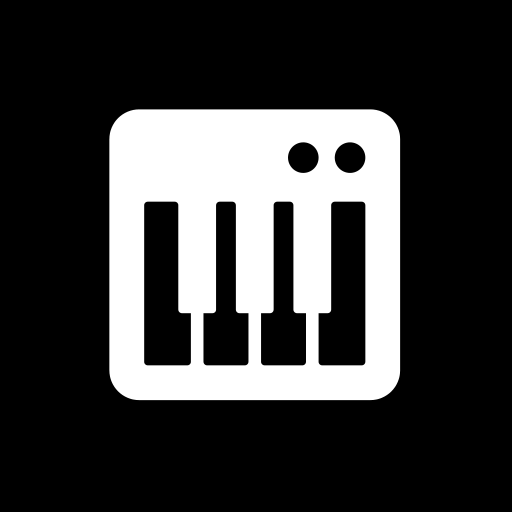G-Stomper TR-Classics Pack
العب على الكمبيوتر الشخصي مع BlueStacks - نظام أندرويد للألعاب ، موثوق به من قبل أكثر من 500 مليون لاعب.
تم تعديل الصفحة في: 4 يونيو 2019
Play G-Stomper TR-Classics Pack on PC
• G-Stomper Studio (full version)
• G-Stomper Producer (full version)
• G-Stomper Rhythm (free)
Note: This package does NOT include any of the G-Stomper Musical Apps.
For using this Add-On-Pack, one of the G-Stomper Musical Apps mentioned above is required, and therefore must be installed on your device.
Specifications:
92 high quality Samples (16bit, 44.1kHz, Mono) of 6 legendary Roland TR-Drum Machines (TR-33, TR-55, TR-66, TR-77, TR-626, TR-727)
7 Sound-Sets (Drum Kits), 1 for each machine (+ 1 additional for TR-626)
Minimum recommended device specs for running G-Stomper apps:
1000 MHz dual-core cpu
800 * 480 screen resolution
Headphones or external speakers
Permissions:
This app does not require any special permissions
If you have any issues, please check the FAQs at http://www.planet-h.com/faq
For any further support join the Support Forum at: http://www.planet-h.com/gstomperbb/
العب G-Stomper TR-Classics Pack على جهاز الكمبيوتر. من السهل البدء.
-
قم بتنزيل BlueStacks وتثبيته على جهاز الكمبيوتر الخاص بك
-
أكمل تسجيل الدخول إلى Google للوصول إلى متجر Play ، أو قم بذلك لاحقًا
-
ابحث عن G-Stomper TR-Classics Pack في شريط البحث أعلى الزاوية اليمنى
-
انقر لتثبيت G-Stomper TR-Classics Pack من نتائج البحث
-
أكمل تسجيل الدخول إلى Google (إذا تخطيت الخطوة 2) لتثبيت G-Stomper TR-Classics Pack
-
انقر على أيقونة G-Stomper TR-Classics Pack على الشاشة الرئيسية لبدء اللعب