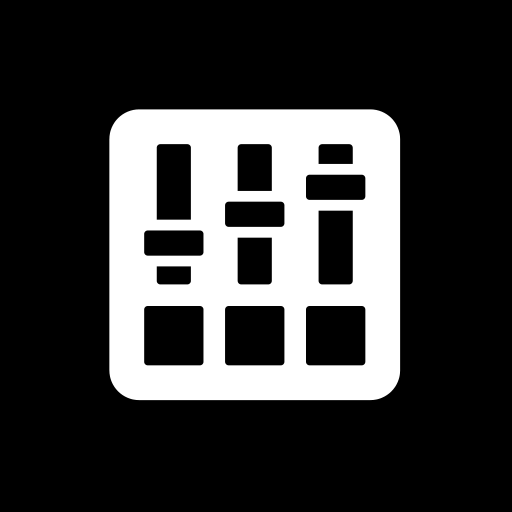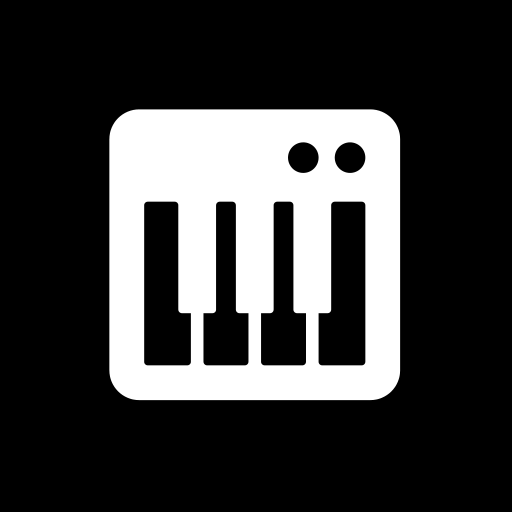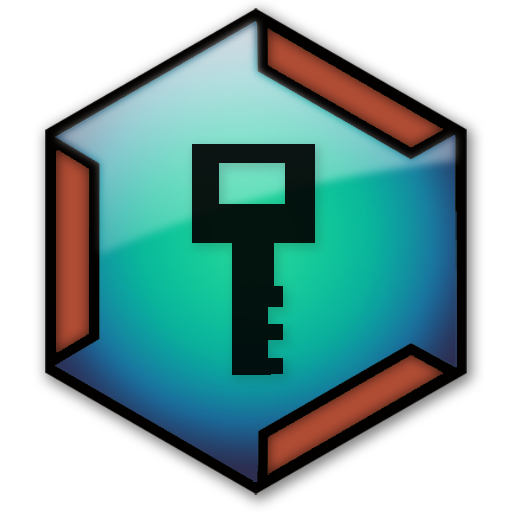G-Stomper Rhythm Premium Key
Gioca su PC con BlueStacks: la piattaforma di gioco Android, considerata affidabile da oltre 500 milioni di giocatori.
Pagina modificata il: 23 dicembre 2019
Play G-Stomper Rhythm Premium Key on PC
Make sure to update G-Stomper Rhythm to the latest version, this key won't work with any G-Stomper Rhythm release older than 4.5.
Once the key is installed, RESTART G-Stomper Rhythm and it'll come up without advertisements.
MAKE SURE YOU HAVE TRIED G-STOMPER RHYTHM ON YOUR DEVICE BEFORE PURCHASING THIS.
If you have any issues, please check the FAQs at https://www.planet-h.com/faq
For any further support join the Support Forum at: https://www.planet-h.com/gstomperbb/
Gioca G-Stomper Rhythm Premium Key su PC. È facile iniziare.
-
Scarica e installa BlueStacks sul tuo PC
-
Completa l'accesso a Google per accedere al Play Store o eseguilo in un secondo momento
-
Cerca G-Stomper Rhythm Premium Key nella barra di ricerca nell'angolo in alto a destra
-
Fai clic per installare G-Stomper Rhythm Premium Key dai risultati della ricerca
-
Completa l'accesso a Google (se hai saltato il passaggio 2) per installare G-Stomper Rhythm Premium Key
-
Fai clic sull'icona G-Stomper Rhythm Premium Key nella schermata principale per iniziare a giocare