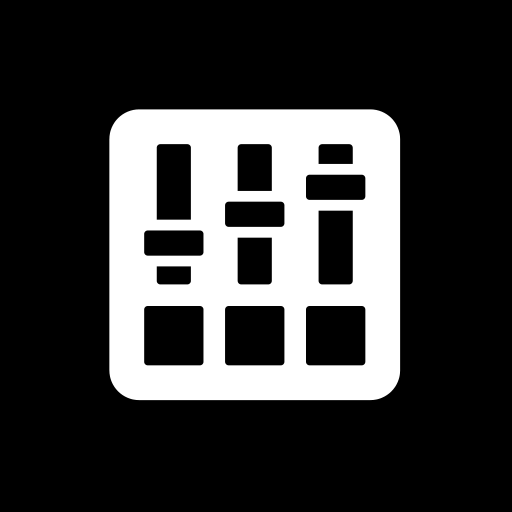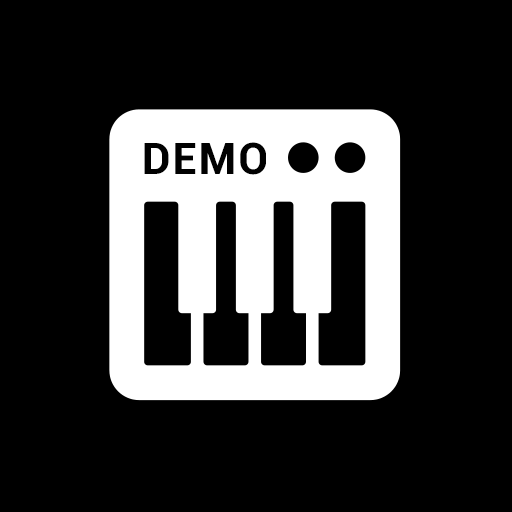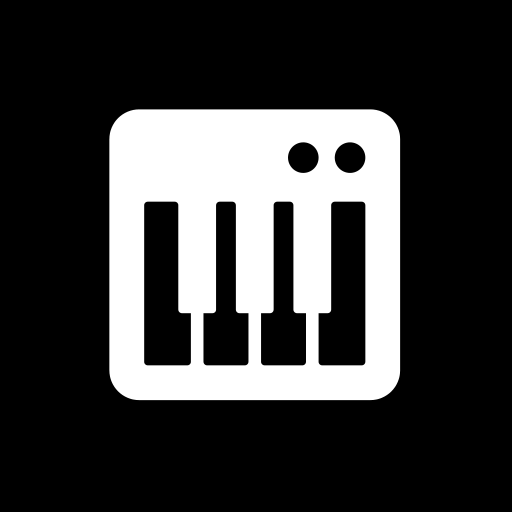
G-Stomper VA-Beast Synthesizer
เล่นบน PC ผ่าน BlueStacks - Android Gaming Platform ที่ได้รับความไว้วางใจจากเกมเมอร์ 500 ล้านคนทั่วโลก
Page Modified on: 7 มกราคม 2563
Play G-Stomper VA-Beast Synthesizer on PC
Instruments and Pattern Sequencer
• VA-Beast Synthesizer : Polyphonic Virtual Analog Performance Synthesizer (Advanced FM support, Waveform and Multi-Sample based Synthesis)
• VA-Beast Poly Grid : Polyphonic Step Sequencer, max 12 Tracks
• Piano Keyboard : On various Screens (8 Octaves switchable)
• Timing & Measure : Tempo, Swing Quantization, Time Signature, Measure
Mixer
• Line Mixer : Mixer with up to 12 Channels (Parametric 3-band Equalizer + Insert Effects per Channel)
• Effect Rack : 3 chainable Effect Units
• Master Section : 2 Sum Effect Units
Audio Editor
• Audio Editor : Graphical Sample Editor/Recorder
Synthesizer
• 2 oscillator assemblies, each with 6 regular waveforms: saw, pulse, triangle, sine, noise, dual sine (allows up to 4-Operator FM)
• Full Multi-Sample support per oscillator (7th Waveform: PCM)
• Oscillator Sync
• Powerful Modulation Framework: FM, Differential FM, Filter Frequency/Resonance Modulation, Distortion, Distortion Ring Modulation (extra oscillator aboard), Ring Modulation
• 5 FM algorithms: PhaseFM (like in DX7), Log+, Log+/-, Lin+, Lin+/-
• 3 Modulation LFOs / per voice (usable in cycling or envelope mode)
• 3 Modulation Envelopes / per voice (usable in Attack Decay, Attack Hold Release or repeating AD mode)
• 1 free assignable Morph Group (Modulation Wheel)
• 2 Filter Sections, each with 8 filter types
• 3 Dedicated ADSR Envelopes for filter frequency and Amplification
• Vibrato
• Stereo Unison (up to 5 layers)
• Arpeggiator
• Polyphonic Glide: Morph between complete chords
• Polyphonic Legato: Morph between complete chords without re-triggering the envelopes
• Chord Memory: Map complete chords to a single key
Feature Highlights
• Ableton Link: Play in sync with any Link-enabled app and/or Ableton Live
• Full round-trip MIDI integration (IN/OUT), Android 5+: USB (host), Android 6+: USB (host+peripheral) + Bluetooth (host)
• High Quality Audio Engine (32bit float DSP algorithms)
• 47 Effect Types including Dynamic Processors, Resonant Filters, Distortions, Delays, Reverbs, Vocoders, and more
+ Side Chain Support, Tempo sync, LFOs, Envelope Followers
• Tablet optimized, Portrait Mode for 5 inch and bigger screens
• Full Motion Sequencing/Automation Support
• Import MIDI files as Patterns
Full Version only
• Support for additional Content-Packs
• WAV File Export, 8..32bit up to 96kHz: Sum or Track by Track Export for later use in the Digital Audio Workstation of your choice
• Real-Time Audio Recording of your Live Sessions, 8..32bit up to 96kHz
• Export Patterns as MIDI for later use in your favorite DAW or MIDI Sequencer
• Share your exported Music
Support
FAQ: https://www.planet-h.com/faq
Support Forum: https://www.planet-h.com/gstomperbb/
User Manual: https://www.planet-h.com/documentation/
Minimum recommended device specs
1000 MHz dual-core cpu
800 * 480 screen resolution
Headphones or speakers
Check out the free demo before buying the full version
Permissions
Storage read/write: load/save
Bluetooth+Location: MIDI over BLE
Record Audio: Sample Recorder
เล่น G-Stomper VA-Beast Synthesizer บน PC ได้ง่ายกว่า
-
ดาวน์โหลดและติดตั้ง BlueStacks บน PC ของคุณ
-
ลงชื่อเข้าใช้แอคเคาท์ Google เพื่อเข้าสู่ Play Store หรือทำในภายหลัง
-
ค้นหา G-Stomper VA-Beast Synthesizer ในช่องค้นหาด้านขวาบนของโปรแกรม
-
คลิกเพื่อติดตั้ง G-Stomper VA-Beast Synthesizer จากผลการค้นหา
-
ลงชื่อเข้าใช้บัญชี Google Account (หากยังไม่ได้ทำในขั้นที่ 2) เพื่อติดตั้ง G-Stomper VA-Beast Synthesizer
-
คลิกที่ไอคอน G-Stomper VA-Beast Synthesizer ในหน้าจอเพื่อเริ่มเล่น